Office Note
To access: VOTER REGISTRATION > Voter Maintenance > {voter} > Office Note
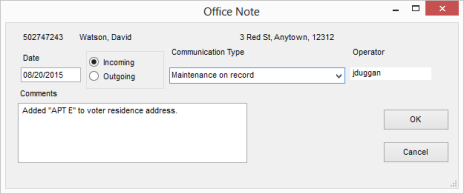
This dialog lets you enter an internal office note pertaining to a voter. Office notes are not considered voter responses, because creating one does not update the voter's last-activity date. You would typically use an office note to explain why you did maintenance to the voter record.
To enter a voter communication that updates the voter's last-activity date, open the voter's record and, on the Maint tab, click Voter Response. Then record the communication on the Voter Response dialog.