Voter Response
To access: VOTER REGISTRATION > Voter Maintenance > {voter} > Voter Response
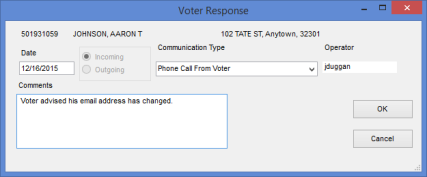
This dialog lets you record a communication from a voter that the voter originated. This type of communication is known as a voter response. Recording a voter response automatically updates the voter's last-activity date. It also adds an entry on the voter's Audit and Comms tabs.
Fields and Controls on this Dialog
|
Date |
The date your office received the voter response. Accept today's date or enter an earlier date. |
|
Communication Type |
Select a communication type from the drop-down list. The communication types in the list are defined in VOTER FOCUS ADMIN > System Codes > Communication Type Codes and have the option Notice is a Voter Response selected. |
|
Comments |
This is a free-form field where you can type up to 255 characters about the voter's communication. |