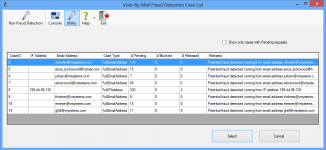Vote-By-Mail Fraud Detection Case List
To access: Vote By Mail > Vote-By-Mail Fraud Detection > Run Fraud Detection
This dialog lists the groups of Vote-By-Mail requests sharing the same IP or email address, known as cases. For more about fraud detection, see About Capturing Questionable Vote-By-Mail Requests from the Web.
Fields and Controls on this Dialog
|
Run Fraud Detection |
Runs the Fraud Detection program, which checks all requests submitted on the website, beginning with the first one on the start date defined on the Vote-By-Mail Fraud Detection Parameters dialog, and placing a hold on any meeting the email or IP address thresholds defined on the same dialog. The results of the run are displayed in the case list. Details on a case can be accessed by highlighting a case and clicking Select. |
|
Utility |
Opens the Vote-By-Mail Fraud Detection Parameters dialog, where you can set the run-time parameters for the Fraud Detection program. |
|
Show only cases with Pending requests |
Filters out cases where a full evaluation of the requests—either to release or block—has already been made so the user can concentrate on cases where assessment is still needed. |
|
CaseID |
The identifying number assigned by the system to the case. |
|
IP Address/Email Address |
The address that all requests in the case share in common. |
|
Case Type |
This can be FullIPAddress(where the common element is a source IP address) orFullEmailAddress(where the requests share the same email address for delivery of ballots). |
|
#Pending/#Blocked/#Released |
The number of requests in the case with the assigned dispositions. See Disposition_of_Requests for more information. |
|
Remarks |
Comments about the case. The Fraud Detection program enters a comment initially, which can be edited by the user on the Vote-By-Mail Fraud Detection Case Details dialog. |
|
Select |
Click to open the Vote-By-Mail Fraud Detection Case Details dialog for the highlighted case. |