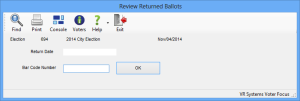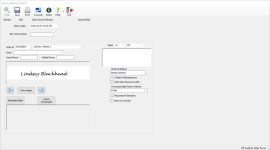Review Returned Ballots
To access: Vote By Mail > Review Returned Ballots {batch number}
This dialog lets you review mail ballots that have been referred to the Canvassing Board. You can change the referral reason or can reverse the return and accept the ballot for tabulation, including those that were returned as undeliverable by the postal service.
Fields and Controls on this Dialog
When you first access this dialog it displays the following fields and controls:
You can swipe the bar code on the return envelope to open the voter's record. Or use one of the following controls:
Bar Code Number—Enter the number of the ballot on the return envelope and click OK to open the voter's record. The bar code number is located just below the bar code.
![]() —Click
to
open the Find a Voter dialog
where you can search for the voter's record.
—Click
to
open the Find a Voter dialog
where you can search for the voter's record.
When the record is found, the voter ID, name, ballot information, signature clip, and additional controls appear on the dialog. In the Referral Reason field, you will also see the reason the ballot has been referred.
If the county system interfaces with Pitney Bowes Relia-Vote, the signature from the return envelope, if available, will be displayed at the bottom of the dialog.

 (Prior signature/Next
signature)—If
there are multiple signatures on file for the voter, click one of these
buttons to view another signature.
(Prior signature/Next
signature)—If
there are multiple signatures on file for the voter, click one of these
buttons to view another signature.
View Image—Click to display a larger view of the signature clip in the voter's record.
Referral Reason—To change the referral reason, select a different reason from the drop-down list. If you want to reverse the referral and accept the ballot, clear the Referral Reason box (highlight the reason and press the Delete key.)
Affidavit Reinstatement—Select only if the ballot is being reinstated due to receipt of a completed affidavit form.
Send Sign Renewal Letter—Select this option to schedule this voter to receive a Signature Update Request notice. You can select this option whether the ballot is accepted or rejected.
Reinstate Ballot/Change Disposition—When the dialog first appears, this button is labeled Reinstate Ballot. If you want to reverse the referral and accept the ballot, click Reinstate Ballot. If you want to confirm referral of the ballot but change the referral reason, select a different reason in the Referral Reason field; the button label will change from Reinstate Ballot to Change Disposition. Click Change Disposition to confirm referral of the ballot for a different referral reason. This will automatically unschedule any notices that were scheduled by the referral.
- When a ballot's return status is changed, the ballot activity is recorded in the same batch in which the ballot was initially returned. For reinstated ballots, this means the ballot is reported in the Err batch.
- Ballots reinstated from this dialog are not included in the Affidavit to Cure Unsigned Ballots report.
Leave Unchanged—Click to confirm referral of the ballot for the initial reason. A Canvassing Referral Sheet is printed (according to your county's setting in Voter Focus Admin).
Mark As Counted—When selected and the ballot is reinstated, the ballot is flagged as counted. At this time, the counted flag is only used internally. An update to apply this setting may be included in the future.
See Vote-By-Mail Utilities for information about setting the counted flag for a bulk of voters. The Allow Send Referral Reason / Counted Flag Status to Web Immediately check box in System Options must be enabled to use this option.