Maintain Street Aliases
To access: STREETS & PRECINCTS > Street Maintenance > {street segment} > Utilities > Maintain Aliases
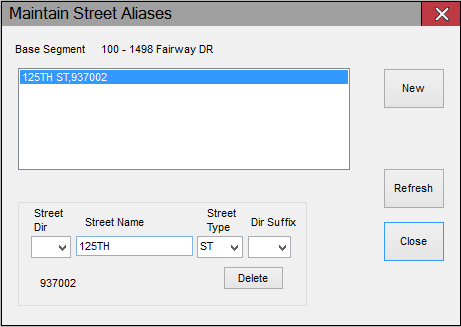
On this dialog, you define aliases for street segments. When a user types in a street name that is set up as an alias, Voter Focus automatically converts the alias to its base street segment name. The base name is shown on dialogs and reports, in place of the alias. For more about street aliases, see Assign an Alias to a Street Segment.
Fields and Controls on this Dialog
|
New |
Clears the fields in the bottom half of the dialog so you can fill out the fields for a new mailing city. |
|
Refresh |
Refreshes the display of the list of mailing cities in the event another user has just added, changed, or deleted a record. |
|
Close/Cancel |
Close dismisses the dialog and returns you to the Streets Maintenance menu. Cancel appears when you are creating a new record. If you have not begun filling out the fields, clicking Cancel dismisses the dialog and returns you to the menu. If you have entered anything in a field, you need to first click Cancel and then click Delete to abort entry of the new record. |
|
Street fields |
Enter the street name, type, and direction (if used) for the alias. |
|
Delete/Save |
Delete appears when an existing record is displayed. It deletes the existing record from the database. Save appears when you are creating a new record. It saves the new record to the database. |