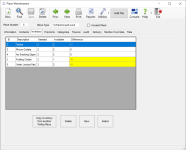Last Updated: 12/12/2023
Place Maintenance—Inventory Tab
To access: ELECTIONS > Place Maintenance > {place} > Inventory
On the Inventory tab you can keep a record of the items needed at the place. When you enter the number of items needed and the amount currently available, Voter Focus determines the outstanding number you need to obtain, highlighting any item where there is a deficit.
You can do any of the following:
- Copy—If a different place has a similar set of inventory, you can click Copy Inventory from Another Polling Place to copy the inventory from that place. Be aware that the copy function overwrites any existing inventory items for the current place.
- Add—To add a new inventory item for the place, click New. This displays the Inventory Maintenance dialog, allowing you to enter the item ID, description, and amounts needed and available.
- Change—To change something about an item, highlight the item, click Select, and make the changes on the Inventory Maintenance dialog.
- Delete—To delete an inventory item from the place, highlight the item and click Delete.
For a list of the inventory items for each place, run the List of Inventory report.