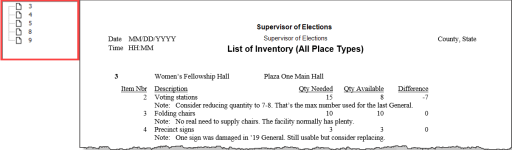List of Inventory (Places)
To run: REPORTING > Places Reports > List of Inventory
This report lists, by place, the inventory items with quantities needed, those available, and the difference needed.
To limit the report to a single place type, make a selection in the Place Type field.
When you run the report, you are given the option to select the specific places to report on within the selected place type.
The left pane of the report lists the places reported. To jump to the report page where the inventory for a specific place begins, click the place ID in the left pane.