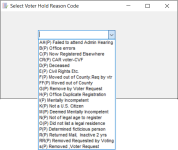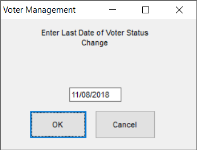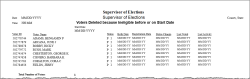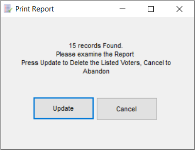Convert Ineligible Voters to Deleted Status
At regular intervals you might want to remove long-time Ineligible voters from the registration rolls. To do this, you change their status to Deleted. The Delete Selected Ineligible Voters program finds voters who have been Ineligible for a specified period of time and marks them as Deleted.
Keep in mind that Florida law does not require the deletion of voter
records. Also, the time period that an Ineligible voter should remain
on the rolls varies. Deceased voters and those who have moved out of state
should remain on the Ineligible rolls for at least two years, perhaps
four.
Deleting a voter does not actually remove their record from the database, but it prevents them from being shown during voter searches unless you select the Show Deleted Voters option before running a search. The records of Deleted voters have the status code Z(D) and they are read-only, which means they cannot be modified in any way. Once a voter has been assigned Deleted status, their status cannot be changed.
The Delete Selected Ineligible Voters program works by searching for Ineligible voters with a specific reason code that you specify when you start the run. You also specify a status-change date, which establishes a time period for the voters to be deleted. Voters who became Ineligible for the selected reason on or before the status change date will be selected; those who were made Ineligible after the date will not be. If you want to delete voters having different reason codes, you will need to run the program again for each different reason code.
Users must have the permission DeleteIneligibleVoters to run the program.
-
Go to LIST MAINTENANCE > List Maintenance Tasks > Delete Selected Ineligible Voters.
-
On the Select Voter Hold Reason Code dialog, chose a status reason from the list. Click OK.
-
Review the cut-off date for voters to be selected. Only voters who were made Ineligible on or before this date—for the selected reason—will be deleted. The program defaults to today's date minus two years. This will delete only the voters who have been Ineligible for the selected reason for more than two years. We recommend you accept the default date to avoid deleting more recent Ineligible records, which should be reported during biennial list maintenance. Click OK.
-
A list of voters meeting the criteria appears onscreen. Note that, so far, the voters have not been deleted.
Check the report to be sure the listed voters should be deleted. Once you assign a voter the status Deleted, there is no automated way to undo the change, so do not proceed if you believe there might be problems. Instead, save the report, click Cancel, and call VR Systems.
-
To convert the status of the listed voters to Deleted, click Update.
When the voters' status is converted, you will see the message Delete Ineligible Voters Run Completed at the bottom of the Delete Ineligibles dialog.