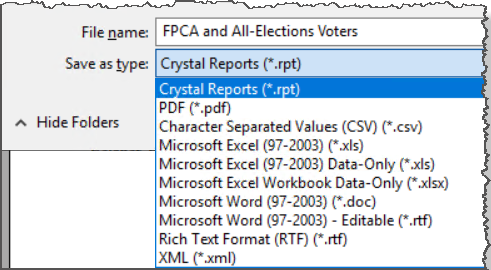Export a Report to a File
Most reports in Voter Focus are produced by the application Crystal Reports, which is integrated with Voter Focus. When you run a report, it appears onscreen. You can export the report by clicking the export icon: ![]()
While a report is displayed onscreen, you have the option of exporting it to one of the following file formats:
- RTP (Crystal Reports)
- PDF (Adobe Acrobat)
- CSV
- DOC (Microsoft Word)
- XLS, XLSX (Microsoft Excel)
- RTF
- XML
This capability is useful when you need to archive a report or use the data in other business applications.
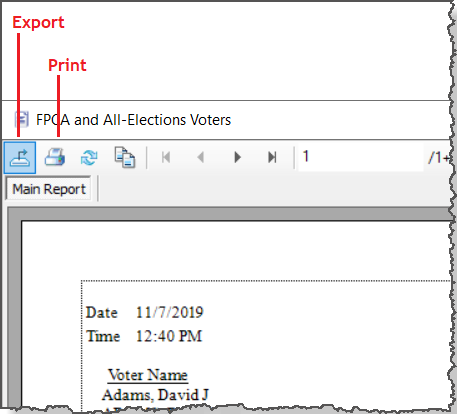
-
With the report displayed onscreen, click the export icon:

|
|
-
When the message Export Complete appears, the exported file is ready for use.