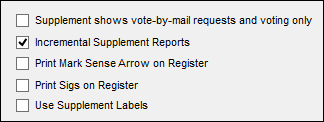Incremental Supplement Reports
|
|
Generates
Prints |
Updates since last supplement generation
Crystal report of changes Addition pages for register |
Generating and printing supplements with the system option Incremental Supplement Reports produces two documents:
- A Changes report in Crystal Reports format listing changes to the precinct register. Elections office staff or precinct Clerks should manually update the precinct register for those voters listed in the Changes report. This can be done by rubber stamp, handwriting, or whatever method your county uses.
- Additions pages for the precinct register. The Additions pages have the same appearance as precinct register pages. They are printed only for the final supplement run.
When a supplement is generated, it contains only the changes that occurred since the last supplement as generated. Each generated supplement is saved by the system so that you have the option of printing a complete change report or the report for a previously generated version.
The Incremental Supplement Reports option is automatically selected when you select the Use Supplement Labels option.
Changes Report
The report lists voters who:
- Have already voted by mail, early, or by provisional ballot; have had a change in their challenge status; or have become active so that a previously required provisional ballot is no longer required.
- Should be deleted from the register because they are no longer eligible (such as deceased voters) or have moved out of the precinct.
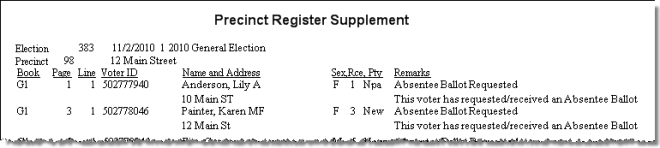
In the Changes report, a page break occurs after each precinct.
Additions Pages
Additions pages are printed only when you indicate you are printing the final supplement run. They list voters who have moved into the precinct or are newly eligible to vote. You should print the Additions pages only when you are sure that the last supplement has been generated. Separate the Additions pages by precinct and insert each precinct's Additions pages at the back of the precinct register.
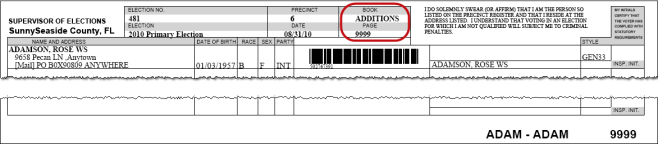
- Go to ELECTIONS > Maintain Election Settings > Register Generation > Create Register Supplement. If any Voter Focus programs are running, you will see a message indicating which ones need to be shut down before you can proceed with generation of the precinct register.
- You will see a message reminding you that only the changes since the last supplement generation will be picked up unless this is the first time the supplement is being generated. Click OK.
- On the Precinct Register Generation dialog, click Start Register Generation. When the supplement has been generated, you will be returned to the Maintain Election Settings dialog. Notice that the message Register Generated appears in the status line at bottom.
- Go to ELECTIONS > Print Registers.
- On the Print Precinct Register dialog,
select Register Supplement for specified
precincts. This causes the Supplement
Options box to appear on the dialog.
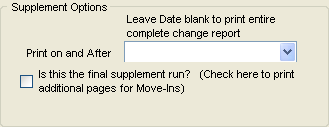
- To print all changes since the precinct register was generated, leave the Print on and After field blank. To print only the changes contained in the supplement you just generated, select its generation date/time from the drop-down list. You can also print the changes from a previously generated register by selecting its time/date, but be aware that it will not contain the latest changes, only the ones that existed at the time it was generated.
- If this is the last time you plan to generate and print the supplement, you will want to print out the Additions pages to insert in the back of each precinct's register. To do this, select the check box Is this the final supplement run?
- Click Print Register.
- On the Select Precincts dialog, select the precincts you want to print supplements for and click OK. To select all precincts, leave the Precincts Selected box blank.
- On the Select Printers for Precinct Register Printing dialog, select the printer where you want to print the Additions pages. (You will see this dialog, whether or not you selected Is this the final supplement run?. If you aren't printing Additions pages, the printer selection has no effect.)
- For a primary, you will have the option of selecting a different printer for each party. Or you can print them all to the same printer by selecting Make All Printers the Same.
- Click Ok. The Changes report will appear onscreen. If you chose to print the Additions pages, they will print on the selected printer.