Last Updated: 12/12/2023
Void a Payroll Check
Do the following to void a worker's payroll check and, if appropriate, issue a replacement check:
- Ensure that the election you want is in focus and that the worker's work type is selected.
- Go to ELECTION WORKERS > Worker Maintenance and find the worker's record.
- On the Election Work tab, verify that you are showing the correct election under Election Specific Assignment (click Previous or Next to change the election).
- Modify the worker’s assignment to include any previously omitted work or to remove work the worker did not do.
- Click the Payroll tab and locate the payment you want to void in the list of payments.
- In the Void and Replace Check box at the bottom of the dialog, enter this information:
- Check Number—Enter the number shown under Check # in the list of payments.
- Check Date—Enter the date of the check (shown in the Date column in the list of payments).
- Check Amount—Enter the amount of the check being voided (shown in the Amount column).
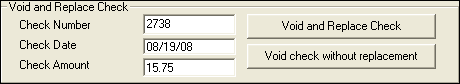
- If the original payment to the worker was incorrect and you want to void the original and print a replacement, click Void and Replace Check. You will see a V in the Void column of the payment list and a note that a replacement check is scheduled. A check might be voided and replaced because the worker lost the first check or because the original payment to the worker was incorrect. If the amount was incorrect, you will need to modify the worker's pay items on their Election Work tab before voiding the original check and rescheduling another.
If the worker should not have been paid at all or you want to void the check without printing a replacement check, click Void Check Without Replacement. You will see a V in the Void column of the payment list.
- Click Save.
- To print a replacement check, follow the instructions in Print Payroll Checks and Replacement Checks.
Note: The Print button does not print the replacement check; it merely creates a check register showing the voided check.