Manage a Standby Pool of Workers for an Election
A worker who is not assigned to work an election can be flagged as a member of the election’s standby pool. The pool gives you the ability to hold a group of workers in reserve for the election until you can give them a specific work assignment. Assigning a worker to a position and location automatically removes them from the standby pool.
A worker's assignment to an election’s standby pool is denoted by a green note on the Election Work tab of their worker record.
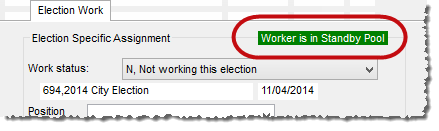
The utility program Create Vote-By-Mail Requests for Workers generates Vote-By-Mail requests for precinct poll workers in the standby pool, as well as other poll workers.
When making work assignments, you can use the Worker Flexible Search dialog to find the workers in the election’s standby pool. On the dialog, make these selections:
| Election Assignment |
select election |
| Type |
Not Working (Clear all other check boxes in the Type box.) |
| Standby Pool |
Assigned to Pool |
For a printed list of the workers in the standby pool, run the Election Workers Assigned to Standby Pool report. The report is sorted by position.
- Access the worker’s record and, on the Election Work tab, verify that their work status for the election is N, Not working this election.
- Go to the Notes tab.
- Click New.
- On the Election Worker Note dialog, select the election from the Election drop-down list.
- Click Assign to Election Standby. The note Assigned to the Election Standby Pool appears in the notes pane.
- Click Save to save the assignment and return to the Notes tab. The assignment is at the top of the notes list.
- On the worker’s Notes tab, click the line containing the election and the text Assigned to the election Standby Pool.
- On the Election Worker Note dialog, click Delete. The standby assignment is removed from the Notes tab.