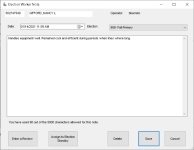Election Worker Note
To access: ELECTION WORKERS > Worker Maintenance > Notes > New (or double-click existing note)
This dialog lets you record or modify a note about a worker.
If you want a note to be flagged when making work assignments, select the See Comment/Notes option on the worker's General tab. The indicator <***> will appear next to the worker's position on the Election Worker Assignment by Precinct dialog.
Fields and Controls on this Dialog
|
Date |
This field defaults to the current date and time, but it can be changed, if you want. |
|
Election |
If the note pertains to a specific election, select the election here. Selection of an election is required when you want to assign a worker to the standby pool. |
|
Note text |
Enter the note text. Up to 5000 characters is allowed. The message below the text box tell you how many characters you have used so far. |
|
Enter a Review |
Opens the Election Worker Review dialog where you can add formatted review comments to the note. You can modify these comments after they have been added to the note. |
|
Assign to Election Standby |
Assigns the worker to the standby pool for the selected election. |
|
Delete |
Deletes the currently displayed note. |
|
Save |
Saves changes to the currently displayed note. |
|
Cancel |
Closes the dialog without saving any changes you have made. |