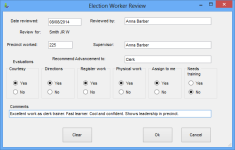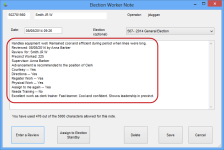Election Worker Review
To access: ELECTION WORKERS > Worker Maintenance > Notes > New (or double-click existing note) > Enter a Review
This dialog lets you add pre-formatted evaluation remarks, as well as your own review comments, to an election worker note. Using the review data entered in the screenshot above, here is an example of how the information will be formatted once it is saved into the note:
Fields and Controls on this Dialog
|
Date reviewed |
This field defaults to the current date and time, but it can be changed, if you want. |
|
Reviewed by |
The name of the person writing the review. |
|
Precinct worked |
A precinct number, if applicable. |
|
Supervisor |
The worker's supervisor. |
|
Recommend Advancement to |
Position name or description. |
|
Evaluations |
Select the options applicable to this worker or situation. |
|
Comments |
This is a free-form text field where you can enter comments about the worker. |
|
Clear |
Erases any text in the Comments field and clears any Evaluations buttons that are selected. |
|
OK |
Saves the review into the current note. |
|
Cancel |
Exits the dialog without saving the review. |