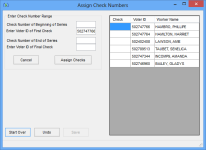Assign Check Numbers
To access: ELECTION WORKERS > Process Payroll > Print Payroll Checks > Print Checks
This dialog appears after payroll checks have been printed. It allows you to record check numbers with their respective payments. Only payments to which check numbers are assigned are marked in the system as paid.
The right-hand pane lists the names and voter registration numbers of workers for whom checks were printed. They are listed in the order in which they were printed. When you have made check-number assignments and clicked Assign Checks, the check numbers are listed in the Check column.
See Print Payroll Checks and Replacement Checks for more information.
Fields and Controls on this Dialog
|
Check Number of Beginning of Series |
Enter the first check number from the printed batch of checks. |
|
Enter Voter ID of First Check |
The voter registration number of the first check's payee is shown in this field, confirm that the first check was written to this worker. |
|
Check Number of End of Series |
Enter the last check number from the printed batch of checks. |
|
Enter Voter ID of Final Check |
Enter the voter registration number of the worker who is payee on the last check in the batch |
|
Assign Checks |
Click Assign Checks to have Voter Focus make a preliminary assignment of the check numbers to the payments. If Voter Focus determines that the number of checks does not agree with the number of workers paid, you will see a message advising you to go back and rework the number assignments. If the numbering sequence does not have problems, you will be advised to click Save to save the check numbers with the payments. |
|
Start Over |
Clears all check numbers from the Check column, allowing you to start over with number assignment. |
|
Undo |
This button is used when you are entering multiple sequences of numbers. This can happen when a check is damaged in printing or you have to start a new box of checks while the batch is printing. Clicking Undo clears all check numbers for the last sequence of checks from the Check column. (See Assign Check Numbers when the Sequence of Checks Is Broken for more information.) |
|
Save |
Saves the check numbers in the Check column to the database. Note that it’s important to get they check numbers right before you click Save, because there is no painless way to undo the check numbers and payments once they have been stored in the database. |