Process an Address Change on a Petition
If a voter checked the Address Change box when signing a petition, this constitutes notification to the Supervisor that their residential address has changed. You should then use one of the two methods described here to process the address change. Either method updates the voter's Last Voter Activity Date on the Activity tab in their record. If the voter is Inactive, processing an address change via either method will change their voter registration status to Active.
If the Address Change box is not checked, but the address on the petition is different from the voter's residence address, see If the Address Is Different but Box not Checked, below.
-
Go to VOTER REGISTRATION > Record Correspondence from Voter and find the voter.
-
On the Correspondence from Voter dialog, in the Correspondence Type box, select the last option and then select Petition address change box checked from the drop-down list.
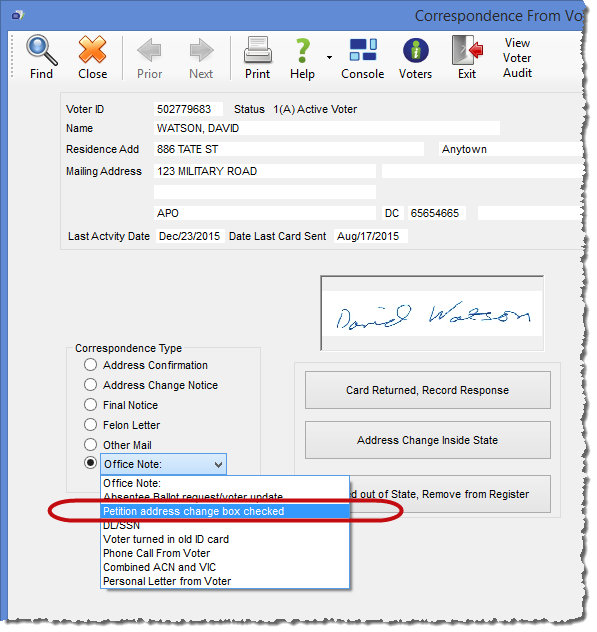
-
Click Address Change Inside State and in the Voter New Address dialog, enter the new residential address the voter provided on the petition. Click OK.
You should make the address change prior to verifying the voter's signature on the petition so that they are in the correct district when their signature is verified.
-
Go to PETITIONS > Verify Signatures and find the voter.
-
On the Petition Verification dialog, click Authorized Address Change.
-
On the Voter New Address dialog, enter the new residential address the voter provided on the petition. Click OK.
-
Verify the signature as you normally would.
If the address on the petition is different from the voter's residence address, but the voter did not check the Address Change box, you should not process an address change. The Address Change box must be checked in order for you to change the address; however the address the voter provided on the petition should be recorded when verifying their signature.
To record the address on the petition, enter the address in Enter address if the voter DID NOT CHECK address change box on the Petition Verification dialog. This does not change the voter's residence address, but it does schedule a Petition Address Change notice to their mailing address (or old residence address if they don't have a mailing address), along with a registration form. The notice should inform the voter that their address cannot be changed until they complete the registration form with their new address and return it to the Supervisor.
After recording the address entered on the petition, verify the signature as you normally would, based on their unchanged residential address.