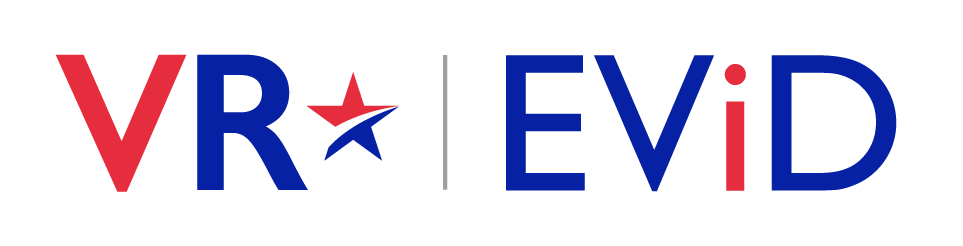About the Location Status: Trends Page
The Location Status: Trends page allows you to evaluate when polling places begin processing voters or stop processing voters each day.
Ideally, in the morning when polls are set to open, you should see an upward spike in the Number of Locations set to the status Ready for Voters and a drop in the number of location set to Not Set. In the evening when polls are set to close, you should begin to see a steady decrease in the Number of Locations set to Ready to Voter and a steady increase in the Number of Locations set to Last Voter Processed.
MPORTANT: During early voting, the Location Status for all locations is automatically set to Not Set at 3:00 AM each day.
Together with the information provided on the Location Status: Details page, this data can be used to help you evaluate a number of key elements of your elections operations plans. For example, this analysis may be helpful in determining how successful your current polling place setup and shutdown procedures are or allow you to calculate your average polling place closing times across the jurisdiction.
NOTE: This page displays statistics for the election selected in the Election # filter on the Dashboard. If a specific Polling Place filter is set, it is ignored. To see statistics for a different election, change the Election # filter on the Dashboard.
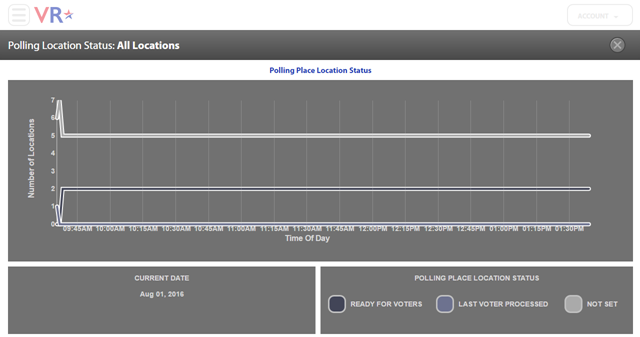
To access the Location Status: Trends page:
-
On the Dashboard, in the Location Status module, touch or click the
 icon next
to the Polling Place Locations bar
graph.
icon next
to the Polling Place Locations bar
graph.