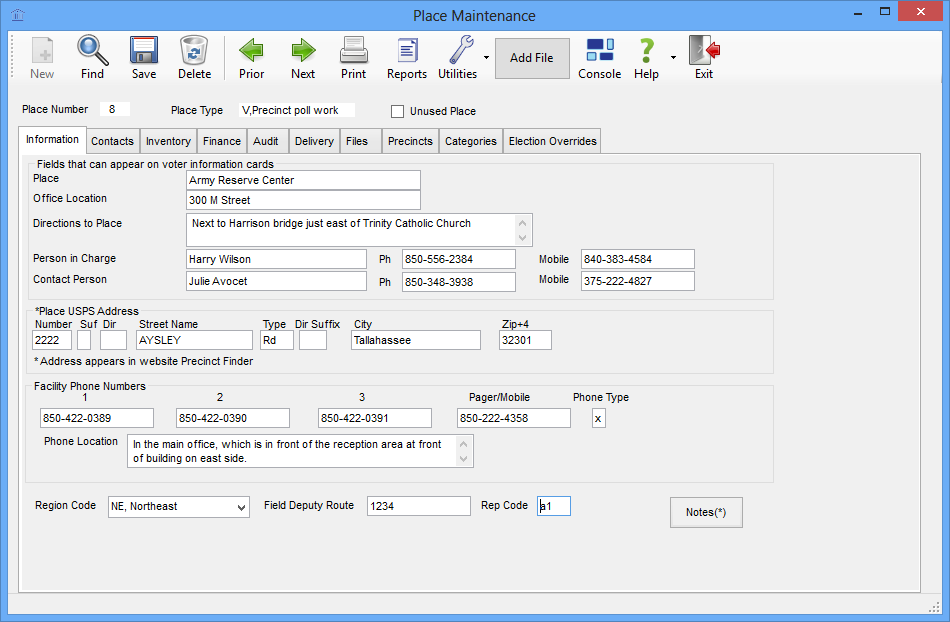
Last Update: January 22, 2015 |
Dialog Help
To access: ELECTIONS > Place Maintenance > {place} > Information
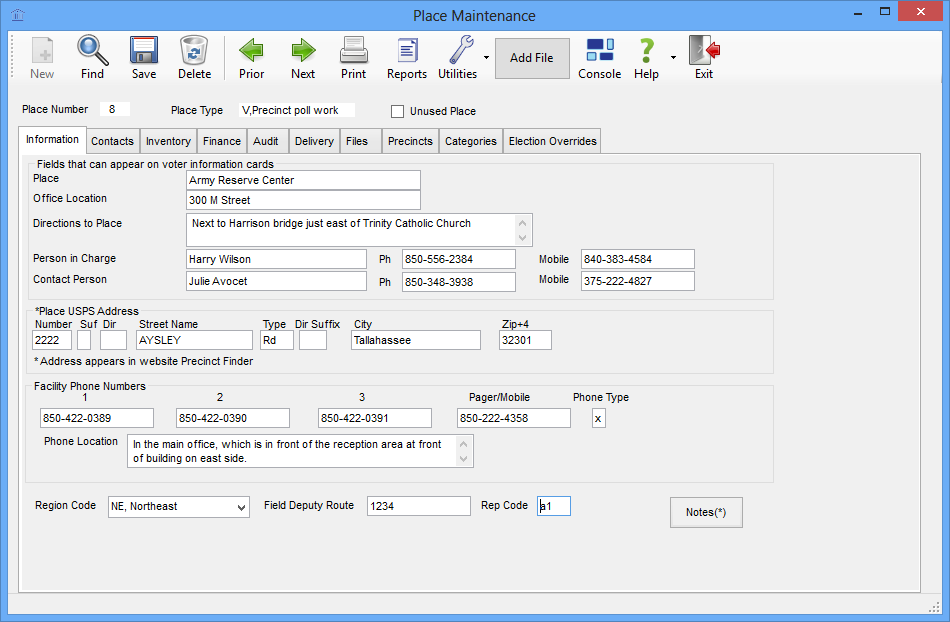
Fields and Controls on this Dialog
Unused Place |
A place that is not currently being used for election purposes can be deleted, but you might find it preferable to retain its record and simply set its status to Unused Place. This will prevent its display in lists of places unless you choose to have unused places shown in a particular list (such as the one on the Find Polling Place dialog). If the place ever becomes active again, you can simply clear the Unused Place check box to have it appear on place lists. |
Items that can be printed on the voter card |
This information applies only to polling places. The information printed on your county's voter information cards is defined by the VoterCard document layout (PRINTING > Document Maintenance > VoterCard > Form Layout). The fields in the Items that can be printed on the voter card box are available for selection on the VoterCard document layout (with the exception of the phone numbers for the person in charge and contact person). When a voter information card is prepared by Voter Focus, the polling place information for each voter is placed on the card, provided that the fields are positioned on the card in the document layout. |
Place |
The name of the place. On the VoterCard document layout, the field name for Place is PrcLocn. |
Office Location |
The street address of the place. This might not necessarily be the US Postal Service address, but it should be the address local people commonly use to find the place. For example, in Tallahassee, the office location of an early voting site is on Thomasville Road but its USPS Address is US 319. On the Document Layout for VoterCard dialog, the field name for Office Location is PrcAddress. |
Directions to Place |
Use this field to provide driving directions or other instructions for getting to the place. On the Document Layout for VoterCard dialog, the field name for Directions to Place is Directions. |
Person in Charge |
The individual who is responsible for the place, such as a landlord, facility manager, or pastor. On the Document Layout for VoterCard dialog, the field name for Person in Charge is PersonIC. Note Your county might prefer to uses the Contacts tab to record information on the place's contacts, rather than using the Person in Charge field here. The Contacts tab lets you enter up to three contacts with their position, address, and additional phone numbers. Information from the Contacts tab in Places Maintenance appears on the Contacts tab in the CallTrack program; the Person-in-Charge information does not. |
Contact Person |
The person who elections officials should contact when they need access to or information about the place. This information will appear in the Contact Person field on the Contacts tab in the CallTrack program. Their phone and mobile numbers will also appear in CallTrack. On the Document Layout for VoterCard dialog, the field name for Contact Persons is CntctPsn. Note Your county might prefer to uses the Contacts tab to record information on the place's contacts, rather than using the Contact Person field here. Or you can use the two facilities together, perhaps reserving the Contact Person field for the primary contact. Information from the Contact Person field and from the Contacts tab in Places Maintenance appears on the Contacts tab in the CallTrack program. |
Location USPS Address |
Applies only to polling places. This address is used for locating the polling place on website services such as Google Maps. For counties using VR Tower to maintain their website, the address is passed to the precinct finder where voters can bring up a Google map to their polling place. On the Precinct Information dialog, this information appears in the Address field as a hypertext link to the polling place location on Google Maps. On the Phone Bank Display dialog, address in the Polling Place Location field has the same function. Note that the address in this box might not necessarily be the name commonly used for the address. For example, in Tallahassee, the USPS address of an early voting site is US 319 but its office location is on Thomasville Road. Both addresses describe the same location. |
Facility Phone Numbers |
Enter up to four phone numbers for the place. The fourth field is intended for a pager or mobile phone number. |
Phone Type |
This field can be used for any purpose. It is not used elsewhere in the Voter Focus system. Some counties use it to indicate the type of phone and its owner, such as: S—Elections office-owned phone F—Place-owned phone C—cell phone(s) You might also use the field to indicate whether the phone number in the Pager/Mobile field is a pager (P) or a mobile phone (M). |
Region Code |
Applies only to polling places. If your county uses the polling place-region feature, you can assign this polling place to a region by selecting a region from the drop-down list. The polling-place region feature lets you group polling places by geographical proximity for the purpose of assigning poll workers to training classes. Searching for workers by polling place region can be useful if you are offering the same class at various locations around the county, and you want to limit the invitees to workers whose polling place is in the same region as the class. Polling-place region codes are maintained on the Polling Place Region Code Maintenance dialog. |
Field Deputy
Route |
These fields can be used for any purpose where you need to classify the place. Entries in the Field Deputy Route field must be numeric; alphanumeric characters are accepted in the Rep Code field. Voter Focus does not use these fields elsewhere in the system and there is no reporting on them. |
Notes |
Clicking this button brings up a dialog where you can enter free-form text about the place. Up to 2000 characters can be entered as notes. Text entered here appears in the Notes field on the Delivery/Access tab in the CallTrack program. |