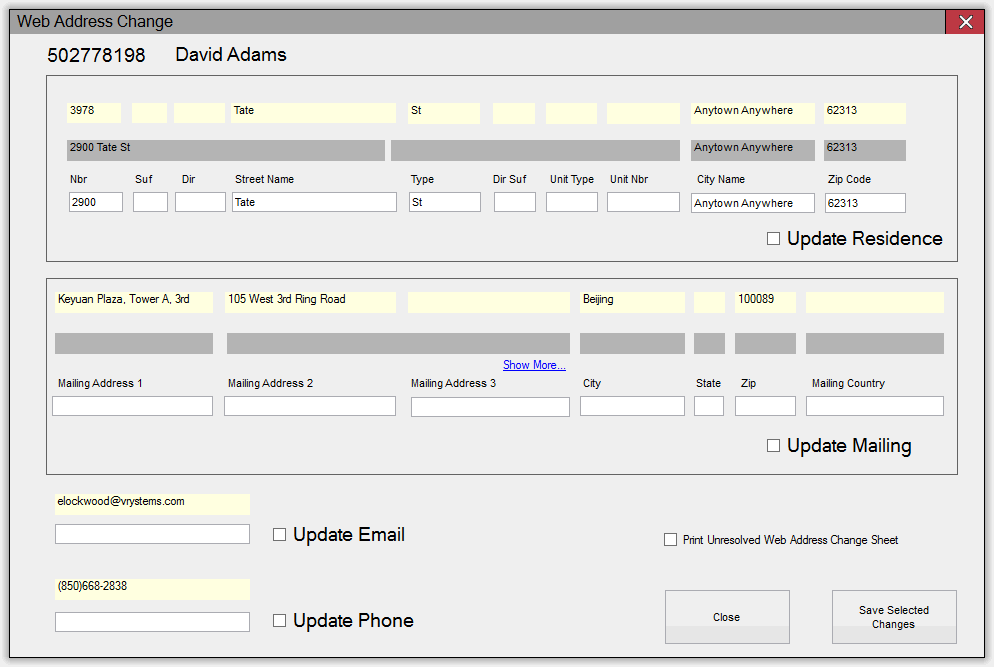
Last Update: May 10, 2016 |
Dialog
To access: Voter Registration > Suspense Queue > {suspense record for Web Address Change}
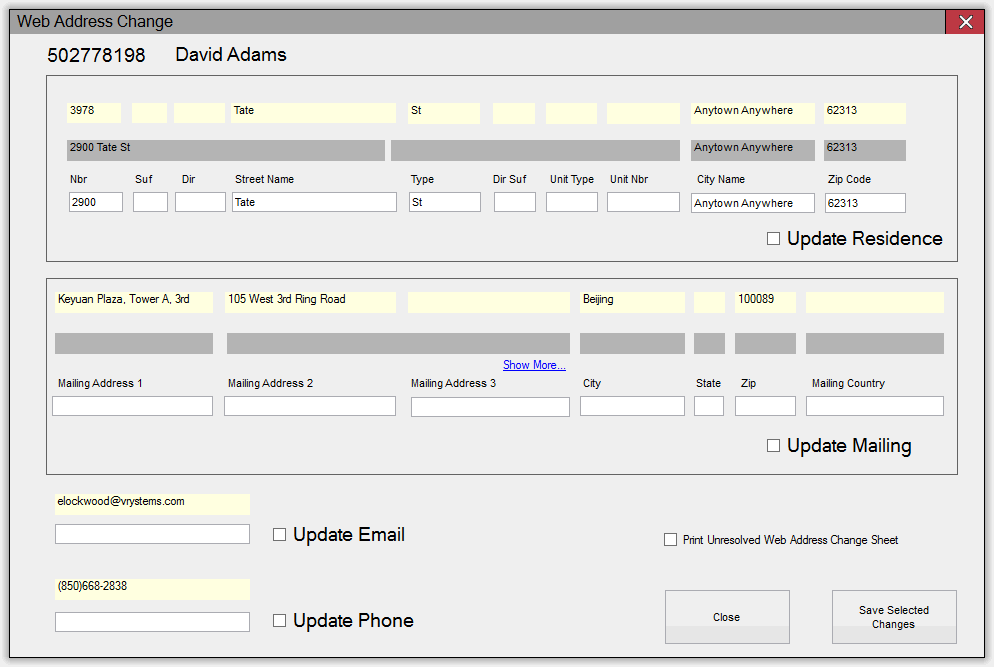
On this dialog, you can process address changes submitted through your website.
Fields and Controls on this Dialog
Residence Address |
Yellow fields - Address currently on file in the voter's record Gray fields - Address as entered by the voter in the VR Tower Address Change Service. White fields - The address as interpreted by the system that will be saved to the voter's record. |
Update Residence |
If selected, the value entered in the white Residence Address fields will be saved to the voter's record when you click Save Selected Changes. |
Mailing Address |
Yellow fields - Address currently on file in the voter's record Gray fields - Address as entered by the voter in the VR Tower Address Change Service. White fields - The address as interpreted by the system that will be saved to the voter's record. |
Update Mailing |
If selected, the value entered in the white Mailing Address fields will be saved to the voter's record when you click Save Selected Changes. |
Email Address |
Yellow fields - Email address currently on file in the voter's record White fields - The email address as entered by the voter in the VR Tower Address Change Service, which will be saved to the voter's record. |
Update Email |
If selected, the value entered in the white Email Address field will be saved to the voter's record when you click Save Selected Changes. |
Phone |
Yellow fields - Phone number currently on file in the voter's record White fields - The phone number as entered by the voter in the VR Tower Address Change Service, which will be saved to the voter's record. |
Update Phone |
If selected, the value entered in the white Phone Number field will be saved to the voter's record when you click Save Selected Changes. |
Print Unresolved Address Change Sheet |
If selected, when you click Save or Close, the information currently on the Web Address Change dialog is printed. You may want to use this option if you are unable to process a request due to insufficient information. |
Save Selected Changes |
For any field where the "Update" check box is selected, the voter's record is updated with the information provided in the WHITE fields. If the "Update" check box is NOT selected, the information is simply dismissed and the voter's record does not change. |
Close |
Cancels all operation, the voter's record is not updated, and entry remains in the Suspense Queue so that it can be processed at a later date. |