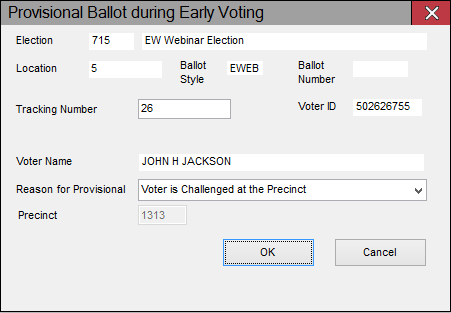
Last Update: December 03, 2014 |
Dialog Help
To access: EARLY VOTING > Early/Counter Voting > {voter} > Issue Provisional
or
VOTER REGISTRATION > Voter Maintenance > {voter} > Vote by Mail > Early/In office Vote > Issue Provisional
Note If your county uses ballot numbers, you will be asked to enter one before this dialog appears.
On the Provisional Ballot during Early Voting dialog, you can record the issuing of a provisional ballot to a voter during the early-voting period. A DYMO label designed for a provisional ballot envelope is printed when you click OK.
If your system is equipped with a ballot printer, a ballot of the style indicated in the Ballot Style field will print. If the voter's status is Ineligible, Incomplete, Unverified, Pending, or Denied, you will be asked to supply a residence address for the voter so that the proper ballot style can be printed.
Note For entry of a batch of provisional ballots that were processed offline (during early voting or at the polls on election day) or for maintenance on existing provisional ballot records, use the New Provisional Ballot Entry dialog.
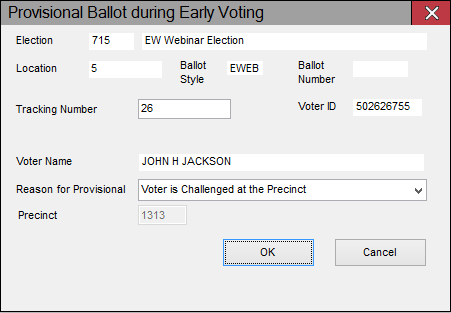
Fields and Controls on this Dialog
Tracking Number |
Enter the tracking number associated with the provisional ballot. |
Reason for Provisional |
Select the reason that the voter is being asked to vote by provisional ballot. If none of the reasons in the drop-down list are suitable, you can type another reason into this field |