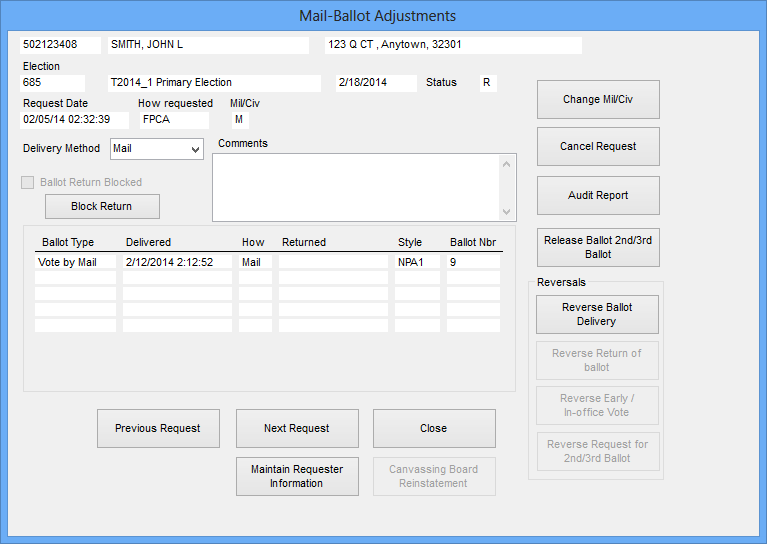
|
Last Update: March 18, 2014 |
Dialog Help
To access: VOTER REGISTRATION > {voter} > Vote-by-Mail tab > {election} > Mail-Ballot Adjustments
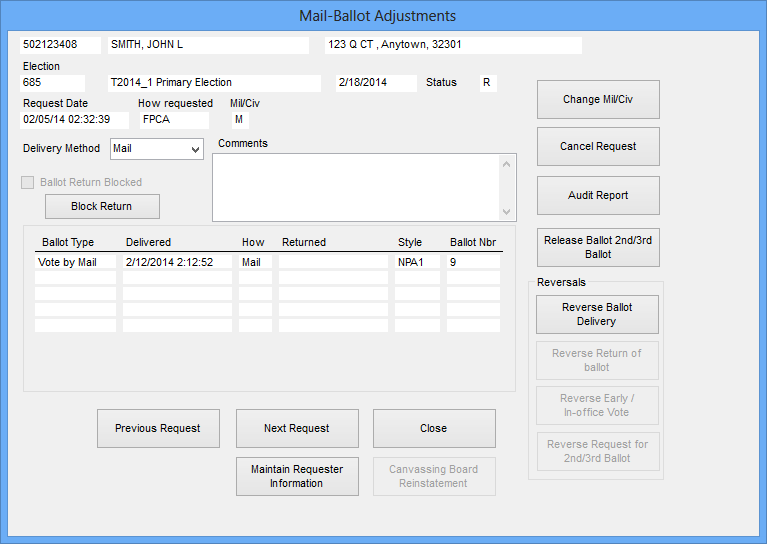
This dialog lets you make various changes an existing mail-ballot or early-voting request for an election, including:
Recording when a ballot has been issued and how it was issued.
Canceling a request for a mail ballot.
Changing the request from Military to Civilian. This is important because military ballots (Military Overseas and Military Domestic) are mailed out earlier than their civilian counterparts.
Recording the release of replacement ballots.
Reversing the release or return of ballots.
Reversing votes cast during early voting and in-office absentee voting.
Preventing the return of a mail ballot.
Changing the delivery method from mail to email or fax.
Adjustments to vote-by-mail and early-voting requests are automatically reflected in the various vote-by-mail and early-voting reports. For example, changing the Mil/Civ setting will affect where the request is listed in the Absentee Totals for an Election report, which lists military and civilian mail-ballot voters separately. Changing a voter's delivery from mail to email or fax will remove the voter from the Deliver Ballots run and will add them to the Unsent Email/Fax Absentee Ballots report.
See How to Make Adjustments to Existing Maill-Ballot Requests for specific instruction on adjusting requests under various scenarios.
On the Mail-Ballot Adjustments dialog, only the changes allowed to the request are enabled. For example, the Reverse Return of Ballot button will be disabled if the voter has not returned an issued ballot or cast an early vote.
With the exception of changes to the Mil/Civ field, adjustments to a request are immediately recorded in the Voter Focus database and can be seen on the Absentee Activity Dump as soon as they are made. For instance, if you reverse delivery of a ballot and then click Audit Report, you can see the reversal, even though you haven't yet saved the dialog.
Fields and Controls on this Dialog
|
Delivery Method |
Indicates how the ballot will be delivered. The value defaults to the method requested by the voter when they made the vote-by-mail request, but you can change it to another method if the voter changes their mind. The options here are: Mail—For mail delivery, if the voter provided a vote-by-mail address, you will need to enter the address on the Vote-by-Mail Addresses dialog. Email—For email delivery, you will need to enter the voter's email address in the E-Mail field on the voter's Vote-by-Mail tab. Fax—For fax delivery, you will need to enter the voter's fax number on the Vote-by-Mail Addresses dialog. Selecting Email or Fax automatically sets an overseas condition for the voter for this election. |
|
Ballot Return Blocked |
Indicates that the voter's mail ballot has been blocked from being return-processed. |
|
Block/Unblock Return |
Click Block Return to prevent return-processing of a voter's mail ballot because they voted at the polls, even though they have mailed the ballot back to the elections office. See How to Block the Return of a Voter's Mail Ballot for more information. Click Unblock Return to undo the blocked return. |
|
Comments |
Use this field to indicate why the change was made, such as why a second ballot was issued or why a voter's return was blocked. |
|
O'seas Retrn Mthd |
This field appears only if the ballot has been returned and the voter is an overseas voter. The possible values are M—Mail, E—Email, and F—Fax. This information is collected for reporting to the U. S. Election Assistance Commission (EAC). |
|
Change Mil/Civ |
Toggles the Military/Civilian setting assigned to this request. |
|
Cancel Request |
Cancels the vote-by-mail request. The Request Status on the Vote-by-Mail tab displays Request Canceled. Any ballots already issued to the voter remain assigned to this vote-by-mail request. Note If a mail ballot is returned by the postal service as undeliverable to the voter, do not cancel the request. See How to Process an Undeliverable Mail Ballot for instructions. |
|
Audit Report |
View the Absentee Audit Report for this vote-by-mail request. Information in the Absentee Audit Report cannot be changed or deleted. |
|
Release Ballot |
Records the issuance of a second or third replacement ballot. This button brings up the Release Ballot dialog where you record issuance of the ballot. |
|
Reverse Ballot Delivery |
Reverses the issuance of a ballot to the voter. You should perform a reverse-ballot-delivery operation only when a ballot has not yet been mailed or otherwise delivered to the voter. If your county uses ballot numbers, you are asked if you want to delete the ballot number. Click Yes if you want to delete the ballot number from the database so it can be reused for another voter; this will remove the ballot number from the list of used numbers. Clicking No cancels the reverse-ballot-delivery operation. |
|
Reverse Return of Ballot |
The ballot is no longer marked as voted. |
|
Reverse Early/In-office Vote |
The vote cast during early voting or in-office absentee voting is reversed |
|
Reverse Request for 2nd/3rd Ballot |
The request for a replacement ballot that has not yet been delivered to the voter is reversed in the Voter Focus system. |
|
Previous Request |
Brings up the previous election for which this voter has a vote-by-mail request. |
|
Next Request |
Brings up the next election for which this voter has a vote-by-mail request. |
|
Close |
Closes the dialog and returns you to the Vote-by-Mail tab in the voter's record. All changes made on the Mail-Ballot Adjustments dialog have already been saved to the database. |
|
Brings up the Maintain Requester Information dialog. Use this if a third party requested or picked up a ballot for the voter. |
|
|
Canvassing Board Reinstatement |
Reinstates a mail ballot previously referred by the elections office but reinstated by the canvassing board. Reinstated ballots are counted as valid mail-ballot returns. Any notices (such as an absentee referral letter or signature-affidavit notice) that were scheduled when the ballot was referred are unscheduled automatically by a reinstatement. |