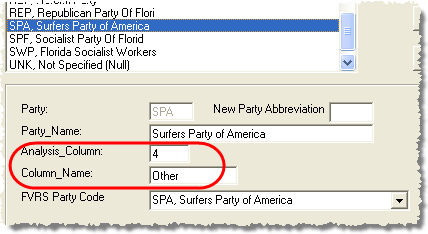
|
Last Update: December 16, 2013 |
How to
Voter Focus refers to political parties with a three-character party code. This includes political parties registered with the State as well as any parties added by your county that are not state-registered (NRS).
When a political party receives state registration, the party code and party name is added to the county database's party table by an automatic download from FVRS. If your county has added a party that has the same three-character party code as a newly recognized state party, the download from FVRS will not overwrite the party created by the county. In such cases, you must resolve the conflict by renaming the county-created party with a code that is currently unused and then initiate a download of the party codes from FVRS. (See Download FVRS Codes for instructions.)
Should a party lose state registration, a download from FVRS will modify the party's FVRS party code, changing it to NRS (Not Registered with State). (Note that the FVRS Party Code is a different field than the Party code.) If you want to delete the Party code of a party no longer registered with the state, see Deleting a Party Code, below.
If an FVRS party code changes, see Change_a_Party_Code_to_Match_the_FVRS_Party_Code, below, for instructions on realigning your county code with the new FVRS code.
To add a new party code:
1. Go to VOTER FOCUS ADMIN > System Codes > Parties.
2. On the Party Maintenance dialog, click New.
3. In the Party field, enter the three-character party code. Note that party codes are not case-sensitive. If you create a party with the code zzz, you cannot later create a different party with the code ZZZ.
4. In the Party Name field, enter the name by which the party is known. (For parties downloaded from FVRS, this field cannot be changed.)
5. The Analysis Column and Column Name fields pertain to the display of party totals on demographic-totals reports. These reports have room for seven optional columns to the right of the standard columns for race, sex, etc. The optional columns can be used to show totals for political parties. Most counties put the Democratic and Republican party totals in the first two optional columns, NPA heads the third, all minor parties are aggregated in the fourth, and parties not registered with the State are aggregated in the fifth. Typically columns 6 and 7 are not used, but should a particular minor party gain prominence in your county, you could use column 6 or 7 to break out its totals.
To set up party totals on reports, use the Analysis Column field to indicate the column where the party’s totals will appear. This can be a number between 1 and 7. In the Column Name field, enter the text to appear in the column heading. Note that if you are aggregating multiple parties under a single column, the text in the Column Name field for each of the parties should be the same. In the example below, the totals for the Surfers Party of America are collected with those of other minor parties in column 4. The column is headed Other.
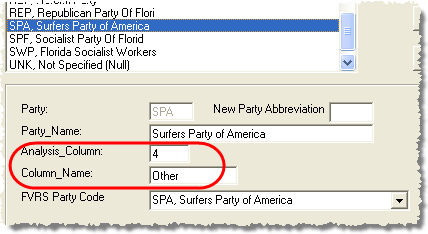
6. The FVRS Party Code field lists the parties registered with the State. If you are creating a party code for a party that is not registered by the State, select NRS, Party Not Registered With State. This will enable the Party Name field, allowing you to enter a party name there. If you change the FVRS party code for an existing party, you will see a message asking you to confirm the change. This helps users avoid making a change they didn't intend and sending the change to FVRS.
7. Click Save. The new party code is displayed in the list.
To change an existing party code, in the New Party Abbreviation field, enter the new code. If you enter the code of an existing party, the voters of the first party will be consolidated into the existing party.
This section addresses the situation where an FVRS party code has changed so that the county party code no longer matches the FVRS code. To align the county code with the new FVRS code, take the steps described below.
It is preferable—but not required—that the procedure be performed on a quiet system. If this is not possible, you should at a minimum ensure that there are no users running the Voters application.
Stop the FVRS Notes program.
Go to VOTER FOCUS ADMIN > System Codes > Parties.
On the Party Maintenance dialog, in the New Party Abbreviation field, enter the new party code and click Save.
Note If the FVRS Party Code is not displaying the new party code, that's OK. This field will be updated when communications with the State system are restored.
In response to this dialog, click Yes.
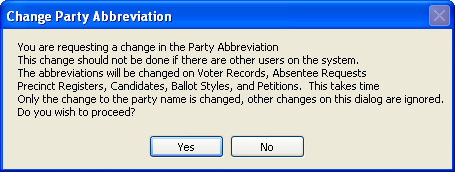
The database records will be updated and you'll then see the message Party Fix Up Complete at the bottom of the Party Maintenance dialog.
Return to the Voter Focus Admin tab and restart FVRS Notes. Users can now resume use of the Voter Focus system.
Although there is no Delete button on the Party Maintenance dialog, you can effectively remove a party by changing its party code to NPA or Npa (No Party Affiliation). This will change the party affiliation of any affected voters to NPA and remove the party from the party table. Parties registered with the State should not be removed unless the State advises that a party is no longer registered.
Before changing a party code to NPA, we suggest you contact the affected voters, explaining that unless they contact the Supervisor's office within a certain time period (usually 15 days) to select a new party affiliation, their party will be changed to No Party Affiliation. For voters you contact by mail, consider including a voter registration application with instructions on submitting a party change. Voters for whom you have an email address can be advised to submit a revised application through your website. To find voters with a defunct party, do a search in FlexRep on the selected party (or parties).
To change a party code to NPA (Npa) and remove the party from the party table:
1. In the New Party Abbreviation field, enter the code your county uses for No Party Affiliation. It's important to exactly match the case used by your county; the code will be either NPA or Npa.
2. Click Save. Any voters assigned to the party will then be assigned to NPA (Npa) and will be scheduled for a new voter information card. (If books have been closed for an election, the party change will be deferred.)
It is not necessary to change the value in Analysis Column from 4 (Other) to 3 (NPA). Entering NPA in the Party field merges the old party name with NPA.