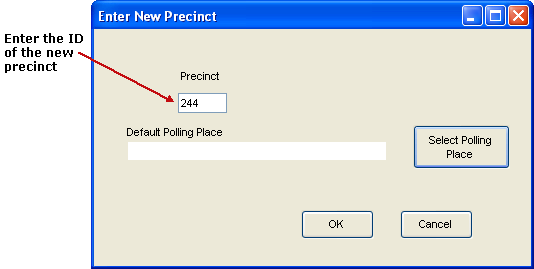
|
Last Update: July 08, 2013 |
How to
Note If you are unfamiliar with the way your county numbers precincts, refer to About Precinct IDs before you create a precinct.
To create a new precinct in your database:
1. Go to STREETS AND PRECINCTS > Precinct Maintenance.
2. On the Select Precinct dialog, press the Enter key or click any existing precinct to display the Precinct Maintenance dialog.
3. Click the New icon on the toolbar.
4. On the Enter New Precinct dialog, enter the ID of the new precinct.
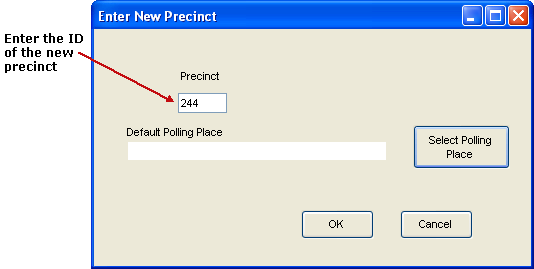
5. Click Select Polling Place and on the Polling Place Selection dialog, select a polling place that will serve as the new precinct's normal polling place.
6. Click OK to bring up the Precinct Maintenance dialog for the new precinct.
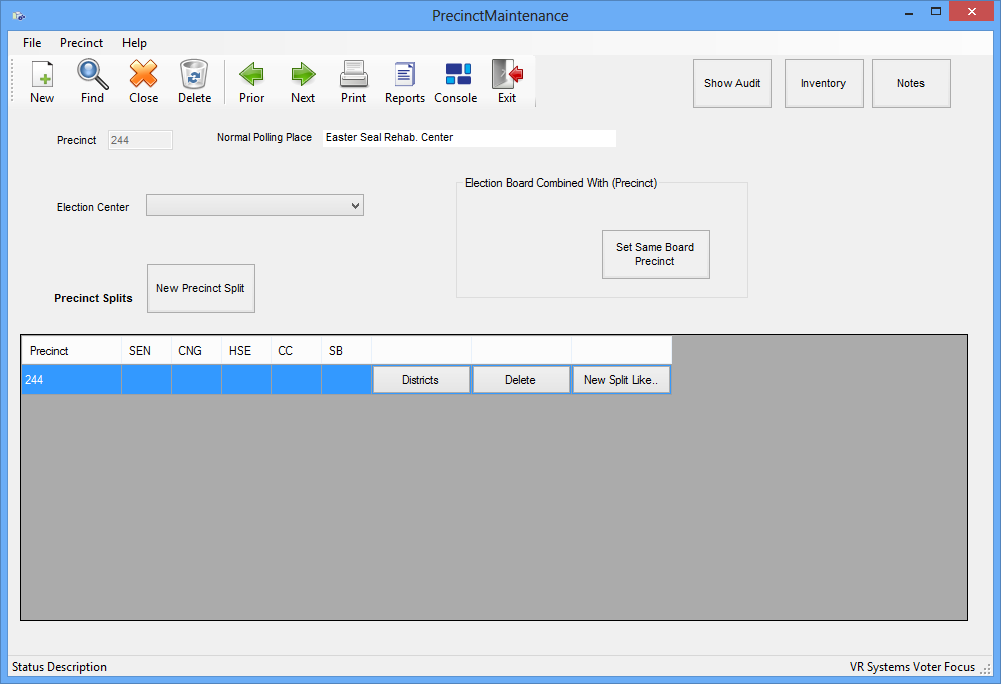
7. From here you can assign districts to the precinct and create any precinct splits. Click Close when you finish to save the new precinct.