Example
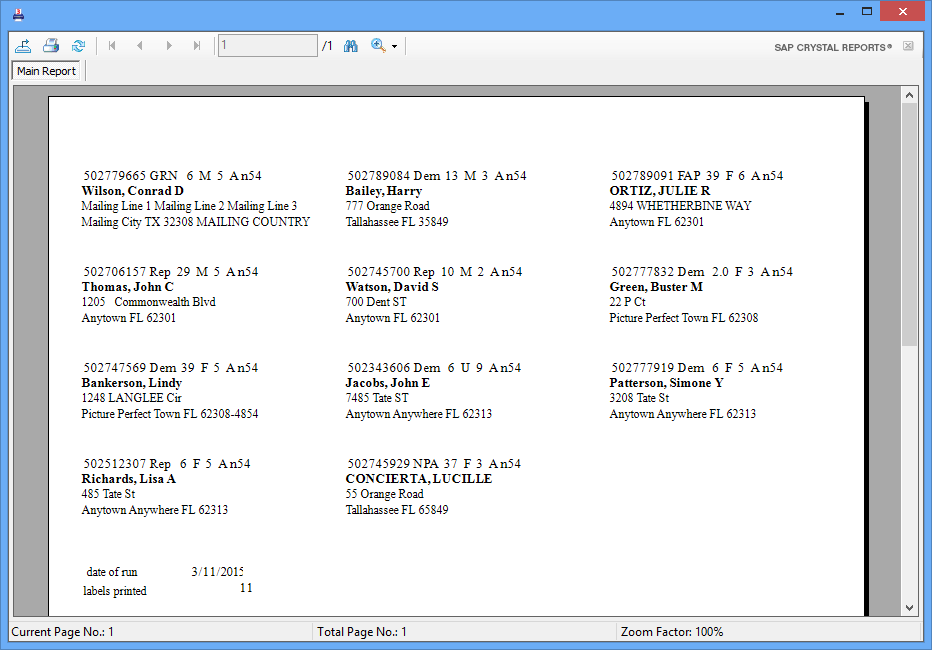
What Are They?
Address labels for voters found by a mail merge performed against a document defined in Document Maintenance whose Document Type is Mail Merge Document. Labels are output as a Crystal Report formatted for Avery 5160 labels (3-up, 30 labels per sheet, 1 x 2-2/8 in.), ready to print to a page printer. The top margin of the page can be adjusted on the System Options dialog's Avery Label Margins tab.
Size
1 x 2-2/8 in.
Crystal Report formatted for Avery 5160 labels (3-up, 30 labels per sheet).
The top margin of the page can be adjusted on the System Options dialog's Avery Label Margins tab.
Note On the Avery Label Margins tab, the two system options governing Avery 5160 labels—Top and Left—do not affect the layout of labels produced with mail merge documents, even though those labels are formatted for Avery 5160 labels.
Contents
A data line at the top of the label. The format of this line is controlled by the system option Address_Label_Data_Line_Style.
The voter's name and mailing address. If they don't have a mailing address, the label will use their residential address.
How to Print
Print the mail merge document—either from the Notices Queue, FlexRep, or an election worker program, depending on the document specification.
The address labels will appear onscreen in a Crystal Report, which can then be printed to a page printer loaded with label sheets.
Setup
Select Print Address Labels on the Document Maintenance dialog for the mail merge document.
Modify content of the top data line by selecting an option under:
VOTER FOCUS ADMIN > System Options > Address_Label_Data_Line_Style
Make adjustments to top page margin:
VOTER FOCUS ADMIN > System Options > Avery Label Margins > Margins for Crystal Reports > Top
User Permissions
NoticesQueue (to print labels from the Notices Queue)
FlexRep (to print labels from the FlexRep program)
For printing from an election worker program, depends on the program.
Related Topics