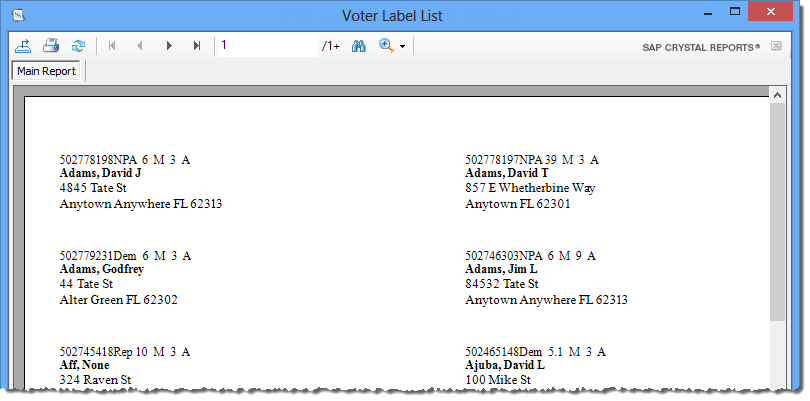
Last Update: March 12, 2015 |
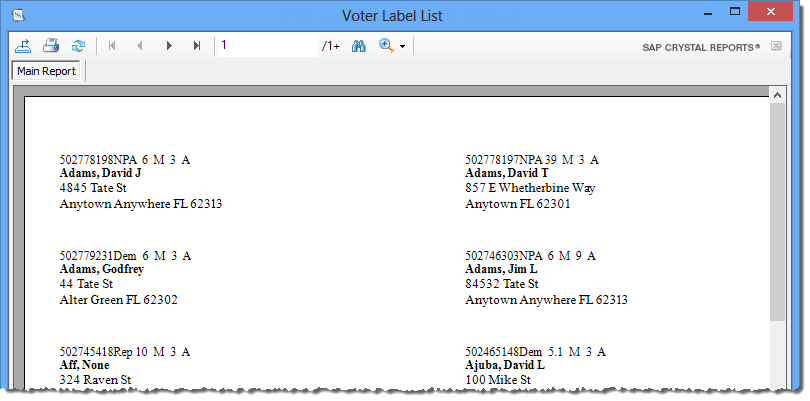
Page-printer sheets of address labels for voters meeting the criteria specified for the FlexRep run. The labels are ordered according to the selected sort order, such as name or zip code.
These labels are presented in a Crystal Report in 2-up format, with 20 labels per sheet. They are formatted for Avery 5161 labels, ready to print to a page printer.
Each label contains a data line at the top of the label followed by the worker's name and address. The format of the label's top line is controlled by the system option Address_Label_Data_Line_Style. The address to be used is selected at run time. It can be the residence, mailing, or the Default Ballot Address.
REPORTING > Flexible Reports > Output Option = Labels
Choose the selection criteria, sort option, and address type (residence, address, or Default Ballot Address) at run time.
FlexRep
Can modify the content of the top line by selecting an option under:
VOTER FOCUS ADMIN > System Options > Address Label Data Line Style
Can make adjustments to the top page margin:
VOTER FOCUS ADMIN > System Options > Avery Label Margins > Margins for Crystal Reports > Top
How to Create Voter Labels for Parties and Candidates