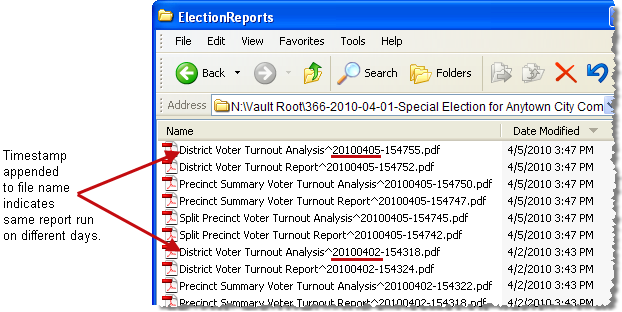
Last Update: December 03, 2014 |
How to
The elections vault is a repository of the critical data generated in the production database during an election cycle. Such data consumes significant storage resources, but because it constitutes a public record, it must be retained and organized in such a way that it can be safely stored and, if necessary, retrieved.
To implement use of a vault in your production database, a network location for the vault must be specified in VOTER FOCUS ADMIN > System Options > Vault Root Folder. System permissions for this folder permit the creation of new folders and files but do not permit the change or removal of any file.
Note The vault location should not be in the Voter Focus area. That is, do not use I:\Vr6Sharedbinaries as the vault root folder.
Users who run processes that create "vaultable" files must have write access to the vault root folder.
Maintenance of an elections vault is required for counties whose voter registration rolls number 280,000 or more voters. For these counties, Voter Focus looks for the vault root folder whenever a user starts a program related to election or vote-by-mail activities. If Voter Focus cannot find the vault root folder on the network or the folder is not specified in Voter Focus Admin, the user will see an error message and the program will close. Smaller counties are encouraged to use the vault, but they are not required to.
Only files from the production (Normal) database are stored in the vault. The Training, Sandbox, and Redistricting databases do not have access to a vault location.
As the county moves through an election cycle, a substantial amount of information accumulates in the vault. The method by which data enters the vault varies, depending on the type of information. This section describes the various pieces of information, how they are collected, and where they are held.
Within the vault root folder, Voter Focus creates a folder for each election. The folder name has the formats:
\<election number>-<election date>-<election name>
So the folder for election 412, which occurred on Nov. 4, 2014, and is named 2014 General Election, would be:
\412-2014-11-04-2014 General Election
The election folder is created the first time a user generates an election-related file that Voter Focus treats as a vault item, such as a book-closing report or precinct register export file. For the most part, the items to be stored in the vault are hard-coded in the system. Users cannot prevent a vault item from being stored. However, they can store items that are not designated vault items by manually adding them to the reports archive. This process automatically places a copy of the item in the vault.
Within an election folder, a set of subfolders is created and filled as election-related reports and other files are generated. These subfolders and their contents are described below.
This subfolder holds all reports and other files that have been archived for the election. Whenever a user archives a report—which saves it to a different folder intended solely for archiving—the report is also saved to the \ElectionReports subfolder in the vault. If the same report is archived again, a copy of the second version is saved to the vault; the first copy is not overwritten. (This is different from the archive feature, which overwrites any previous copy of a report.) Reports saved to the vault have a timestamp appended to their file name, to distinguish the order in which they were saved.
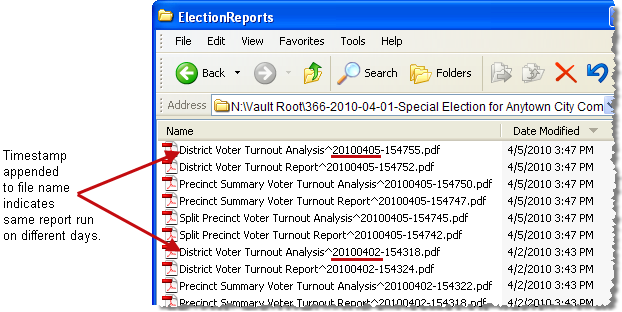
The following election reports must be archived before an election's vault can be considered complete.
|
All Elections |
Election
Type is |
Election
Type is |
Party and Demographic Summaries by District and Precinct (4 reports): Book Closing Party Summary by Precinct Book Closing Party Summary by District Book Closing District Demographic Analysis Book Closing Precinct Demographic Analysis Party and Demographic Totals by Precinct (2 reports): Book Closing Age/Party Closing Totals Book Closing Race/Sex/Party Totals Party Totals by District and Race (2 reports): Book Closing Totals by District Book Closing Party/Race Analysis
|
Demographic Totals of Those Voting (2 reports): Demographic Totals of Those Voting by Precinct Demographic Totals of Those Voting by District Voter Turnout Reports (6 reports): Split Precinct Voter Turnout Report Split Precinct Voter Turnout Analysis Precinct Summary Voter Turnout Report Precinct Summary Voter Turnout Analysis District Voter Turnout Report District Voter Turnout Analysis |
City Voter Turnout Report City Voter Turnout Analysis City Ward Voter Turnout Report City Ward Voter Turnout Analysis Analysis of Those Voting Note As of the 2014 release, the City-election facility is no longer supported in Voter Focus. The reports are listed here for city elections created in the system prior to 2014. |
This subfolder holds the following subfolders:
\EViDActivatorImages—Holds copies of activator images.
\EViDArchive—Holds a txt file for system use.
\EViDDBExports—Holds copies of database exports.
\EViDMakeActivatorLogs—Holds text files pertaining to the creation of each staging and election activator image.
\QLogsProcessed—Holds voting data collected from EViD stations and processed into the database.
All are files are copied to their respective subfolders at the time they are generated.
This subfolder holds copies of the following files, which are copied to the folder at the time they are generated:
Precinct register and supplement export files
Mail-ballot envelope/label export files
Mail-ballot-label data files created for candidates (labels and reruns of files are not stored)
The three daily files sent to FVRS (Absentee Information File, Early Voting Summary File, and Early Voting Voters List)
Election worker payroll export files
Certified voting history (VH03) files (rule 2.043)
Export files for Relia-Vote (that is, the primary run and the run for pickup ballots)
These subfolders hold clipped signatures from Relia-Vote and other third-party systems. The files are copied into the vault at the time the signatures are retrieved into the Voter Focus database. Signatures from Relia-Vote are in separate files. Those from other third-party systems are in a single TIF file.
This subfolder holds export files holding transactions from various database tables associated with running the election. This is the only set of data not stored automatically in the vault, as are export files and archived reports. To create the database export files and store them in the vault, follow the instructions in How to Store Database Transactions in the Vault, below.
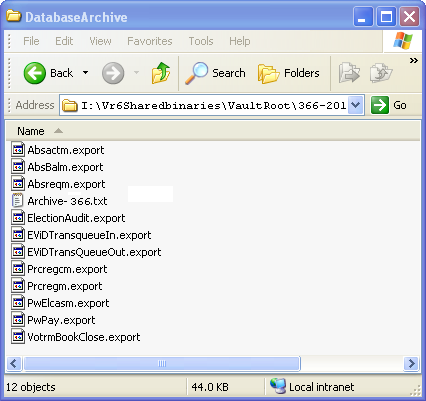
Election data can be stored in the vault when:
75 days have passed since the date of the election.
The election's status has been set to Closed. Changing an election's status to Closed should not be done until all work on the election is complete. Changing the status to Closed after the 75-day period beyond election day reveals the button Store Election Data in Vault on the Election Maintenance Utilities dialog.
Note If no data is found in tables that are moved to the vault, the Store Election Data in Vault button will be disabled. This could be because the data for the election has already been moved to the vault.
The reports listed above in Election Reports that Must Be Archived have been archived as described in About the Archiving of Election Reports.
At this point, counties using the vault feature can complete the repository by storing transactions from relevant database tables. During this process, election-related rows from certain tables are removed from the database and copied as export files to the vault. This "offloading" of election-specific transactions decreases the size of the database, thus improving performance. For a few other tables (such as PWPay, the table for election worker pay), transactions are not deleted; they are simply copied to the vault, also in the form of export files. The file Archive-<election number>.txt in the \DatabaseArchive folder, which is created during the process, and lists the affected tables and rows.
To store election-related database transactions in the vault:
Ensure that the election whose data you want to store in the vault is the focused election. If not, click Change Election Status on the Console and select the election.
Go to ELECTIONS > Maintain Election Settings > Election Maintenance and, on the Election Maintenance dialog, verify that the election status code is Closed.
Click Utilities > Store Election Data in Vault.
On the Store Election Data in Vault dialog, click Start Storage in Vault.
A message will appear in the Progress Report box if any required reports have not yet been archived. Make note of these reports, click Close, archive the reports as described in About the Archiving of Election Reports, and repeat this process from step 2. Election_Reports_that_Must_Be_Archived, above, lists the required reports.
If the required reports are present, the Progress Report box will list the database tables as they are examined and processed. When you see the message === Done === at the bottom of the list, the storage of files for this election is complete.