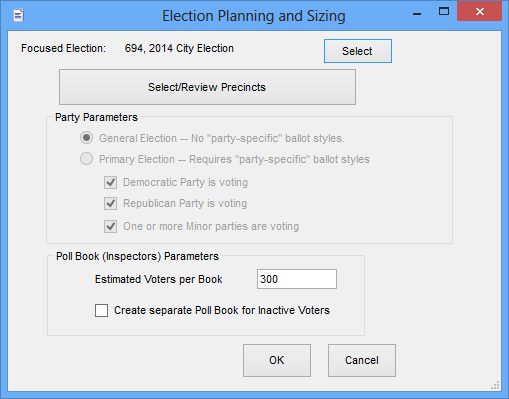
Last Update: August 25, 2014 |
Dialog Help
To access: REPORTING > Reports > Election Worker Reports > Election Staffing Reports > Election Worker Staffing Levels
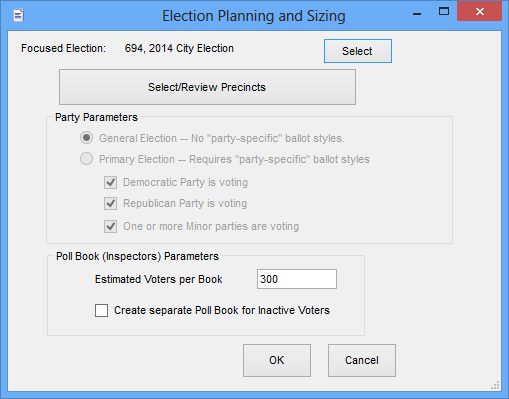
This dialog lets you set certain of the precinct-register parameters used by the report Election Worker Staffing Levels to determine how many workers are needed at each precinct based on the number of precinct-register books. The parameters set here are calculated against the staffing minimums for each position specified on the Election Worker Position Maintenance dialog (the minimum number of workers required at each precinct or the staffing in each position required for the number of precinct-register books at the precinct, whichever is greater).
Fields and Controls on this Dialog
Select |
Use this button to select an election other than the one shown. The focused election appears by default. |
Select/Review Precincts |
Click to display a list of precincts where you can select the precincts you want to include in this planning exercise. |
Party Parameters |
The parameters in this box let you limit the voter count in primary elections where all parties are not voting, which will affect the number of precinct register books. Select the parties that are voting and clear the check boxes of parties that are not. |
Poll Book Parameters |
Estimated Voters per Book—Enter the number of voters you want listed in each precinct-register book. Create Separate Poll Book for Inactive Voters—If Inactive voters will be listed in separate books, select this option. |
Calculate |
Click to determine the number of books based on the parameters you enter. You will not see the results here. Instead, you will see the number in the Estimated Books field on the report Election Worker Staffing Levels. |