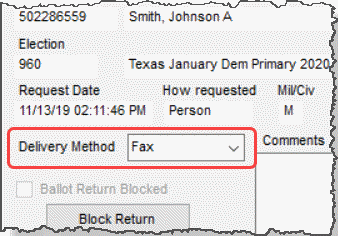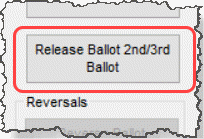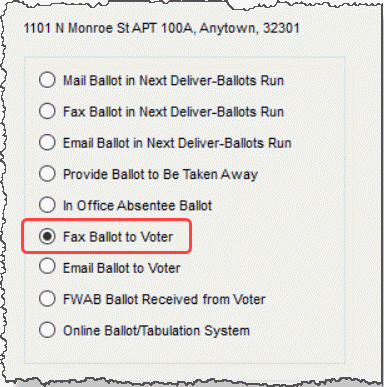Handle Ballots Delivered by Fax
This topic explains how to process a mail ballot delivered to UOCAVA and absentee voters via fax, from the initial request through return of the voted ballot.
1—Record the Mail Ballot Request
2—Record Delivery of Ballots by Fax
Find voters with outstanding requests for fax delivery
3—Fax the Ballots to Voters
4—Record the Ballots Received from Voters
5—Useful Reports for Fax Voters
Absentee Status for Email- or Fax-Delivery Voters
Absentee Unsent Email/Fax Status
Requests for mail ballot fax delivery come in the form of an Application For Ballot By Mail (ABBM) from voters who:
- Are 65 years or older on election day
- Have a disability, defined as a sickness or physical condition that prevents voting in person
- Expect to be out of the county during voting hours
- Are confined in jail
- Are requesting to vote in all elections for which they are eligible
- Expected to give birth within three weeks before or after Election Day
- Is civilly committed under Chapter 841, Health and Safety Code
...and in the form of a Federal Post Card Application (FPCA) from voters who are uniformed services members and merchant marines, their dependents, and U.S. citizens living abroad.
ABBM all-elections requests—Follow the instructions in Scan ABBM Requests and Process ABBM Requests.
FPCA requests—Follow the instructions in Process FPCA Applications.
For both types of requests, select Fax as the preferred delivery method and enter the valid fax number.
For annual ABBMs and for FPCAs, when an election that was not present at the time of processing is added, the system automatically adds a request for the voter (if eligible for the election) using the ABBM or FPCA information previously entered. The new request is created by a scheduled task that runs daily. You can manually run the task at any time. See Generate Ballot By Mail Requests for All-Elections and FPCA Voters for instructions.
The delivery of ballots by fax should be recorded in voter records before the ballots are actually sent. There are two ways to do this:
- Do a Fax run in Ballot By Mail > Deliver Ballots to update all records at one time.
- Record each delivery individually in each voter's record.
The Fax run in the Deliver Ballots program is much faster than the individual method. It also has the advantage of producing a report of the records to be updated, which includes exceptions or fax delivery but who cannot be recorded as receiving a ballot, usually because they are not, or are no longer, UOCAVA voters or they are no longer eligible to vote in the election.
Unless you have a very small number of ballots to deliver, we recommend you use the Fax run to record delivery of the bulk of your fax ballots. Then use the individual method for those late-coming requests that have to be handled individually.
Two reports provide information on voters requesting ballot delivery by fax:
It's a good idea to check these reports for anomalies such as missing fax numbers, before you do a Fax run. The run itself does not verify that voters who requested fax delivery actually have a fax number in their records.
Like the envelope, label, and email runs, the fax run reevaluates voters' current registration status, party, and precinct to determine their current eligibility and ballot style. This ensures that a voter who makes a mail ballot request and then moves to another precinct or party prior to the mail ballot run will receive the correct ballot for their new precinct/party. Voters who move out of county after making a request, or become ineligible for some other reason, will be included in the Absentee Requests not provided Ballots list in the report produced by the run.
- Ensure that the election you want is in focus.
- Go to Ballot By Mail > Deliver Ballots.
- On the Deliver Ballots dialog, select Fax in the Run Type box.
- In the Mailing Date field, enter the date the ballots are scheduled to be faxed to voters. This date will appear on the Ballot By Mail tab of voter records, so that workers will be able to advise voters who want to know when their ballots were sent out. Click OK.
- Select the ballot styles to be included in this print run.
- Click OK. Voter Focus generates an onscreen report of voters who have requested delivery by fax. The report also lists any voters who requested fax delivery, but who are ineligible to receive a ballot. Review the report carefully to verify it lists the voters to whom you intend to fax ballots. If there are any errors, fix them and start again with step 1.
- Print the report and keep it for the actual delivery of the ballots, which is described in Deliver the Ballots to Voters, below.
- When you are certain that the list is accurate, click Update to continue. Clicking Update also changes the status of the voters’ requests for this election from Ballot Requested to Delivered as of the date you specified in step 5.
Mail ballots delivered by fax are numbered from a sequence over one million, to prevent the numbers from conflicting with those of paper ballots.
- Go to VOTER REGISTRATION > Voter Maintenance and find the voter's record.
- Display the Ballot By Mail tab, highlight the mail ballot request for the election, and click Ballot By Mail.
If the voter had an existing Ballot By Mail request and they want to change their delivery method to fax, you can make the change now. |
|
|
|
|
|
-
If your county uses ballot numbers, enter the number of the ballot to be faxed to the voter.
-
Click Save and Print to print a Ballot By Mail label and a Replacement Ballot By Mail Information Sheet. If you don't want to print these items, just click OK.
If your Voter Focus system is connected to a ballot printing system, a ballot will print. At the current time, there is no way to prevent printing of the ballot.
-
Repeat the process for the next voter in the report.
The next step in the process is to deliver the ballots by the requested delivery method.
If you used the Fax run in Ballot By Mail > Deliver Ballots to do a mass update of voters with fax delivery (as described above), the report generated by this procedure will serve as your work list for delivering ballots.
You will need a faxable copy of each ballot style so that you can attach the voter's ballot to their fax message.
-
Find the correct ballot style for the first voter listed in the report section for fax delivery.
-
Fax the ballot and accompanying instructions to the voter.
-
Repeat the process for the next voter.
From the Voter Focus standpoint, ballots delivered by fax and then voted and returned—regardless of the method of return (mail, fax, or email)—are processed like any other returned ballot. Your county might have special procedures for handling these ballots, but the return processing through Voter Focus is the same as for ballots mailed out in the conventional way. See Process returned ballots for instructions.
Keep in mind that although absent
domestic military voters are eligible to receive
their ballots by fax,