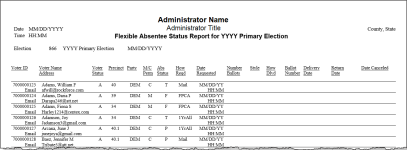Unsent Email/Fax Absentee Ballots
-
Go to REPORTING > Reports > Ballot By Mail Reports > Ballot By Mail Voter Lists > Ballot By Mail Flexible Report.
-
On the Ballot By Mail Flexible Report dialog, make the following selections:
Output Format = Status Report
Absentee Status = Requested, not Delivered
Location = UOCAVA
Delivery Method Requested = Email or Fax
-
Click OK to run the report.
When run with the above parameters, the report lists voters who have requested email or fax delivery of their ballot but whose ballot has not yet been delivered.
To view a list of other ways to run this flexible report, see Ballot By Mail Flexible Report.