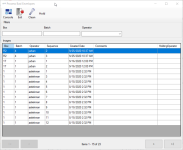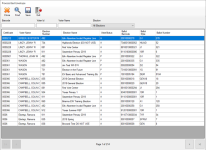Process Bad Envelope Images
When returned ballot envelopes are scanned or imported, there may be times when a bar code could not be located or is unreadable due to poor image quality or a physical tear or flaw. The Bad Envelope Image Queue allows you to manually associate an image to an election and a ballot, which also indexes that image to a voter.
- Go to Ballot By Mail > Bad Envelope Image Queue. The Process Bad Envelopes dialog lists returned envelope images that were not validated by the Scan Return Envelopes program.
- On the Process Bad Envelopes dialog, you can use the following to locate the row containing the batch to process:
- The filters above the grid to narrow the items that are listed.
- The arrows at the bottom of the dialog to navigate between pages.
- Double-click the row to process. The Process Bad Envelope dialog lists returned ballots that are unprocessed and associated with elections in A (Active) or R (Return Processing Only) status.
- On the Process Bad Envelope dialog, do any of the following to refresh the grid results:
- Enter the readable numbers from the Batch Images dialog in the Barcode field. The system filters the bar codes that contain the sequence you entered.
- Enter a complete or partial voter ID or voter name to display only the IDs or names containing the sequence you entered.
- Select a specific election from the Elections list.
- Click
 on the toolbar to search for a voter using the Find a Voter dialog.
on the toolbar to search for a voter using the Find a Voter dialog.
Note: To refresh the grid with all ballots, select All Elections at the top of the list. - After locating the correct voter, election, and ballot, select the row and click Save. The image is indexed to the voter's record and released for processing in the Returned Ballots Queue.
The Batch Images dialog also displays, allowing you to view the bar code numbers that are readable.
To show the ballot was processed as received, the Ballot Received column on the voter's Ballot By Mail tab in Voter Maintenance is updated to YES for the election.