Challenge a Voter's Registration
Pursuant to Sec. 13.074 Texas Election Code, if after determining that an application is compliant and indicates that the applicant is eligible for registration, there is reason to believe the applicant is not eligible for registration or the application was submitted in an unauthorized manner, the applicant should be challenged.
- On the voter's application form, enter all the information from the paper or scanned form and verify there are no omissions or errors in what you have entered.
- Click Set Challenge Reasons.
- On the Challenge Reasons dialog, select one or more reasons for the challenge.
- Click OK to return to the application form.
- Click Incomplete or Reject.
- New voter applicants—C with a reason code (C1 through C6) based on your selected reason. If more than one reason was selected, the reason code is set based on the following hierarchy:
- C1, Not a Citizen
- C2, Under Age
- C3, Felon
- C4, Mentally Incompetent
- C5, Deceased
- C6, Unauthorized Submission
- Existing voters—AC(A), Active - Challenged.
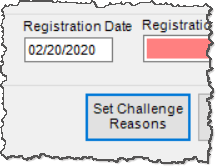
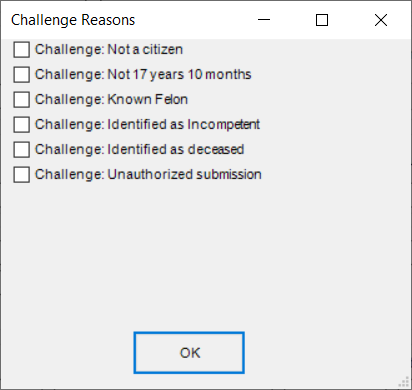
A message displays their voter ID number. Write the number on the paper application in the box labeled OFFICIAL USE ONLY. Write your county name next to the voter ID and place the form in your file for challenged applications.
A Notice of Challenge, including the selection reason (or reasons, if more than one was selected), is scheduled in the Notices Queue and the reason(s) are audited in the voter's record. The voter has ten days to respond to this notice and either deny or admit their ineligibility.
The voter's status is set to:
When the Notice of Challenge is printed, a record is added to the Eligibility Match Queue. From this queue, you double-click the record to process how the challenged voter responds to the Notice of Challenge, either admitting or denying their ineligibility. Otherwise, if the voter doesn't respond, you can update the voter's status in List Maintenance Tasks.


