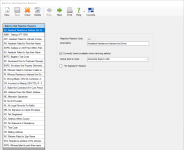About Returned Ballot Rejections
During the validation of returned ballot signatures in the Ballot Judge Queue, if a ballot cannot be accepted and therefore must be rejected, select a value in the Rejection/Defect Reason list on the Judge Ballot dialog dialog and click Reject to schedule a notice of rejection.
The values in the Rejection/Defect Reason field and the notice that is scheduled for each reason are both set in VOTER FOCUS ADMIN > System Codes > Ballot By Mail Rejection Reasons.
By default, Voter Focus provides the following reasons (listed alphabetically).
Reject Reasons
- Address Does Not Match Address on Record
- Address on SOR Not Within Political Boundaries
- Address Within County
- Assistant Failed to Indicate Compensation
- Assistant Failed to Print their Name
- Assistant Failed to Sign their Name
- Assistant Residence Address Not Given
- Ballot Not Corrected W/I Cure Period
- Deceased Prior to Postmark/Receipt
- Ballot Not Delivered by Deadline
- Envelope Not Properly Delivered to EC
- Incorrect or Missing SSN/TDL #-Final Rejection
- Mailing Address
- Mismatch Signatures
- No ID Provided
- No Legal Grounds For Ballot
- No Signature on Carrier Envelope
- No Statement of Residence
- Not Registered
- Residence address of the witness was not given
- Witness Failed to Indicate Unable to Make Mark
- Witness Failed to Print Name
- Witness Failed to Sign Name
- Witness Residence Address Not Given
- Wrong/Blank SSN/DL-Correction Avail
Defect Reasons
- Defect by EVC - Carrier Envelope Not Signed/Envelope Returned to Voter
- Defect by EVC - Carrier Envelope Not Signed/Voter Notified-Ballot Retained
- Defect by EVC - Incomplete Assistant Information/Envelope Returned to Voter
- Defect by EVC - Incomplete Assistant Information/Voter Notified-Ballot Retained
- Defect by EVC - Incomplete Witness Information/Envelope Returned to Voter
- Defect by EVC - Incomplete Witness Information/Voter Notified-Ballot Retained
- Defect by EVC - Incorrect/Missing SSN/TDL/Online Cure Available
- SVC/EVBB - Carrier Envelope Not Signed/Envelope Returned To Voter
- SVC/EVBB - Carrier Envelope Not Signed/Voter Notified-Ballot Retained
- SVC/EVBB - Incomplete Witness Information/Envelope Returned to Voter
- SVC/EVBB - Incomplete Witness Information/Voter Notified-Ballot Retained
- SVC/EVBB - Incorrect/Missing SSN/TDL/Envelope Returned to Voter
- SVC/EVBB - Incorrect/Missing SSN/TDL/Online Cure Available
- SVC/EVBB - Signatures Not Matching/Envelope Returned to Voter
- SVC/EVBB - Signatures Not Matching/Voter Notified-Ballot Retained
- SVC/EVBB - Statement of Residence Not Included/Envelope Returned to Voter
- SVC/EVBB - Statement of Residence Not Included/Voter Notified-Ballot Retained
From VOTER FOCUS ADMIN > System Codes > Ballot By Mail Rejection Reasons, you can add and delete reasons or change the settings for existing reasons. The Notice Sent to Voter setting determines the notice that is scheduled for each reason.
To learn more about the "No Signature" Reason field, see Rejections because the ballot is not signed below.
Unless their ballot is returned undeliverable, voters whose ballots are rejected are still credited for voting. This means the totals of Ballot By Mail voters will not match tabulation totals. Ballot By Mail return totals are shown on the report Absentee Totals for an Election.
Rejected mail ballots might be reinstated by the Ballot Board. Reinstatements are recorded from the Ballot By Mail Adjustments dialog.
If your county wants to send a notice to voters advising them their ballot was not signed, Voter Focus can be set up to schedule a signature affidavit notice along with the Ballot By Mail rejection notice.
Here's how it works:
- Create a Microsoft Word mail merge document to serve as the signature affidavit notice. Save the document in the \Docs folder in \Vr6Sharedbinaries.
- Go to PRINTING > Document Maintenance, highlight the notice Signature Affidavit for Unsigned Mail Ballot in the list of documents, and then click Select Document.
- On the Document Maintenance dialog, select Mail Merge Document under Document Type.
- Under Mail Merge Options, browse to and select the \Docs folder and select the Word document you created in step 1.
- Select Print Mail Merge Document.
- Click Save.
- If you have not already done so, go to VOTER FOCUS ADMIN > System Codes > Ballot By Mail Rejection Reasons.
- For each rejection reason where a signature affidavit notice should be scheduled, select the option “No Signature” Reason.
Should an unsigned ballot be return processed prior to the election date with a rejection reason designated as a No Signature reason, the voter is scheduled to receive:
-
The notice specified in VOTER FOCUS ADMIN > System Codes > Ballot By Mail Rejection Reasons > Notice sent to the voter. This is typically a Ballot By Mail rejection letter stating the reason for the rejection.
-
The notice Signature Affidavit for Unsigned Mail Ballot. The notice is not scheduled if the ballot is returned on or after election day, because the deadline for curing the ballot will have passed. (If your county does not send this notice, it is still scheduled, but is not printable if a mail merge document is not set up, as explained in the procedure above).
Should a rejection be reversed prior to election day by a Ballot Board reinstatement, the Ballot By Mail rejection notice and signature affidavit notice are unscheduled by the system.
To print scheduled notices:
- Go to PRINTING > Notices Queue.
- Select the notice that was scheduled, based on the setting in System Codes. In most cases, the notice is called Absentee Reject Letter; however, the name could be different. Regardless of the name, the Notice Type is always 19.
- Select the precincts you want to print the notices for, and then the print parameters.
If rejections also scheduled a signature affidavit notice, these notices will be listed separately under the name Signature Affidavit for Unsigned Mail Ballot. (See the Rejections because the Ballot Is Not Signed section above for more information.)
For more detail about printing notices, see Print a Notice.
If you reinstate the ballot by a Ballot Board reinstatement, run the report Returned Absentee Ballots by Batch Number and look at the ERR section. The text Reinstated will be next to those returns. You can export the report to save those group of voters in an external file. Or you can run the Export of Returned Absentee Ballots by Batch Number and refer to the Reinstated Flag column in the exported file.