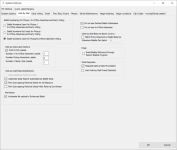System Options—Vote By Mail Tab
To access: VOTER FOCUS ADMIN > System Options > Vote By Mail
The Vote By Mail tab holds mail ballot voting and some early voting options.
The selection in this box defines whether you enter ballot numbers for optical scan ballots cast during early voting as well as those cast by pickup absentee and in-office absentee voters. We strongly recommend that you not change modes after you have made your selection here.
Ballot Numbers Used for Pickup/In-Office Absentee and Early Voting—Select if your county always uses ballot numbers for in-office absentee, pickup absentee, and early voting (except for any touch screen machines you might have).
Ballot Numbers Not Used for Pickup/In-Office Absentee and Early Voting—Select if your county does not use ballot numbers for pickup absentee, in-office absentee, and early voting.
Ballot Numbers Used for Pickup/In-Office Absentee Voting—Select if your county uses ballot numbers for pickup and in-office absentee voting but does not use them for early voting.
The settings in this box govern printing of Vote-By-Mail labels (that
is, voter address labels with a bar code) to DYMO®
LabelWriters for
Print DYMO Labels—Enables the printing of Vote-By-Mail labels to DYMO LabelWriters, provided that a number other than zero is selected in the Number of fields below this option.
If this option is not selected, labels will not print.
Users will need to select the specific DYMO printer they are printing to from their workstation by going to Utilities > Local Printer Options > Local Address Label Printer.
If you want to enable DYMO printing at some
workstations and disable it at others, select the Print
DYMO Labels option here and, at the individual workstation, clear
the option Utilities > Local Printer
Options > Do Not Print Vote-By-Mail Labels from this Workstation
Number of In-Office Absentee Labels—Specifies the number of labels to print for the mail ballot package given to an in-office absentee voter.
Number of Pickup Absentee Labels—Specifies the number of labels to print for the mail ballot package given to a pickup absentee voter or his/her designee.
Number of Early Vote Labels—Specifies the number of labels to print for an early voter. Typically, these labels contain the voter information required for the Early Voting Voter Certificate. They are affixed to pre-printed certificates rather than printing a certificate containing the voter's information at the time the voter early votes.
Send
Should you perform a Canvassing Board Reinstatement command on the Mail Ballot Adjustments dialog
The Absentee
Print Canvassing Referral Sheet for All Reasons—Mail ballots can be referred to the Canvassing Board for a number of reasons, such as ballot returned late, no ID for MARG voter, returned undeliverable, no signature on the inner envelope, and a difference between the envelope signature and the signature clip in the database. For each mail ballot referred to the Canvassing Board because the voter's signature did not match the signature in the database, a Canvassing Referral Sheet prints to the user's default printer. Along with general voter and mail ballot information, the sheet displays the voter's signature clip.
This option turns on generation of Canvassing Referral Sheets for all absentee referral reasons, including the signature difference, but excluding the reasons Returned Undeliverable and Temporarily Away/Forwarding Address. Canvassing Referral Sheets for ballots referred for the latter two reasons can be printed using the Reprint Referral Sheet button on the Return Ballots dialog.
If you want to have the option of reprinting a Canvassing Referral Sheet, this option must be selected.
Print Canvassing Referral Sheet After Referral Confirmed—This option is for counties whose mail ballot return processing procedures require a review of ballots referred to the Canvassing Board. If this option is selected, the Canvassing Referral Sheet, if applicable (see Print Canvassing Referral Sheet for All Reasons, above), is not printed when the ballot is referred, but when the reviewer has confirmed the referral of the ballot. If this option is not selected, the Canvassing Referral Sheet (if applicable) is printed immediately upon referral of the ballot.
If you want the option of reprinting a Canvassing Referral Sheet, this option should not be selected.
Selecting this option also makes available the Unreviewed and Referred Absentee Ballots report, which lists voters whose ballots were referred in the first stage and have not yet been reviewed.
Enables the automatic upload of exported voter data to the Enhanced Ballot system. The FTP server settings must also be configured in ELECTIONS > Election Utilities > Export VBM Data. See Set Up the FTP Connection for Enhanced Ballot for instructions and more information about the Enhanced Ballot system.
This option is for counties that do not use the Default Absentee Ballot Address on the Absentee Addresses dialog
in voter records. Selecting this option prevents users from adding a new
default absentee address to a voter's record.
This option removes the option Office Absentee from the Voting Method box on the Voting Election dialog.
The options in this box pertain to return processing of mail ballots
Batch Entry Required
on Ballot Returns—Select
this option to require users to enter a batch number before processing
a batch of returned mail ballots.
Maximum Ballots Per Batch—Enter a number to set the number of mail ballots allowed per batch. Typically, this option is set to 25, 50, or 100.
Email Ballots Delivered through Deliver Ballots Program—This option controls whether the Email run in Vote By Mail > Deliver Ballots emails ballots to voters or produces a report.
If the option is selected, the Email run emails ballots to all voters found by the run along with a PDF of instructions. See Set Up Automatic Emailing of Ballots for instructions on setting up the ballots and instructional PDFs.
If not selected, the Email run does not email ballots. Instead, it produces a report listing the voters and gives the user the option of clicking Update to change the affected voters' status for their mail ballot request to Delivered. The actual emailing of ballots will have to be done voter by voter, as described in Handle Ballots Delivered by Email.
Request Date is Date Processed—Controls whether the request date (shown in the Req Date column on voter's Vote By Mail tab and in Request Date on the Absentee Request Information Sheet) shows the date the request was processed or the date the voter submitted the request on the county's website.
Use Vote-By-Mail Fraud Detection—Enables the facility that allows users to examine possibly fraudulent Vote-By-Mail Requests submitted on the county's website.
This button appears only if your Voter Focus system is equipped with the Pitney Bowes Relia-Vote interface.
This button appears only if your Voter Focus system is equipped with the Generic Envelope Reader interface.