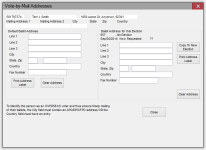Vote-By-Mail Addresses
To access: Vote-By-Mail > Vote-By-Mail Request > {voter} > Add Address or Default Ballot Address
or
VOTER REGISTRATION > Voter Maintenance > {voter} > Vote-By-Mail tab > Vote-By-Mail Address
Voters who request mail ballots have the option of providing the elections office with addresses to which ballots should be sent other than their mailing or residence address. When such alternate addresses are provided, they are maintained on the Vote-By-Mail Addresses dialog. The dialog has space for two types of addresses:
Default Ballot
Address is typically used when a voter requests mail ballots for
an entire election cycle or the voter makes a mail ballot request via
a Federal Post Card Application (FPCA), which entitles them to Vote By Mail through the
Ballot Address for this Election is an address used only once—for a single, specified election. If a voter has specific election addresses for multiple elections, the Prev Election and Next Election buttons are available to display the other addresses. (If you access the dialog by clicking Default Ballot Address, the Ballot Address for this Election box does not appear.)
Once an election date has passed, the value in Ballot Address for this Election cannot be changed unless the election's status is Active or Return Processing Only. If you attempt to change the address, you are asked to confirm the change:
The election is in the past. Are you sure you want to do this? UOCAVA and Overseas flags will not be updated.
Click OK to continue with the address change.
When deciding where to send a mail ballot for an election, the system looks for addresses in this order and takes the first one it finds:
- Ballot address for this election
- Default ballot address
- Mailing address
- Residence address
Click Print Address Label for the label you want to print. For this to work, a DYMO LabelWriter must be selected for your workstation. This can be done in either of two places in Voter Focus:
- Vote By Mail > Vote-By-Mail Request > Utilities > Local Printer Options > Local Address Label Printer
- VOTER REGISTRATION > Voter Maintenance > Utilities > Local Printer Options > Local Address Label Printer
For instructions on setting up a DYMO LabelWriter, see Setting Up a DYMO 400 LabelWriter with Voter Focus in our User Community.
A number of your mail ballot requests will likely come from members of the uniformed services or merchant marine, their dependents, and from citizens who are currently living abroad. These individuals are considered overseas voters, and Florida law requires that ballots be mailed to them at least 45 days prior to an election.
To ensure that Voter Focus properly identifies an overseas voter—which will be important when you run mail ballot address labels for an election—the voter's address for mail ballots (whether the ballot address for this election, the default ballot address, or the mailing address) must contain:
- the text APO, DPO, or FPO in the City field and the appropriate APO/DPO/FPO address in the State and Zip fields. For example:
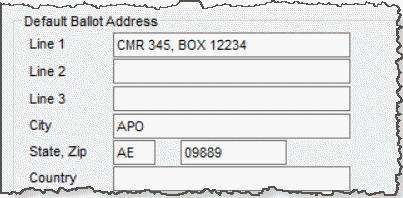
or
- an entry in the Country field, regardless of whether the entry is USA or another country For example:
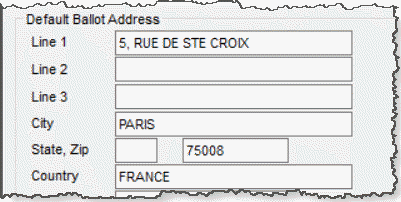
or
- the City field contains Dulles and the State field contains VA. For example:
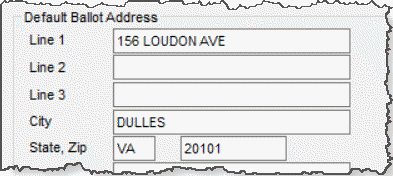
If the address used by the Deliver Ballots program contains any entry in the Country field, including United States or USA, the voter is treated by Voter Focus as an overseas voter.
When the deadline approaches for mailing ballots to overseas voters, you can produce labels for this group by running Vote By Mail > Deliver Ballots and selecting the options Overseas Military and Overseas Civilian. (OverseasMilitary picks up military voters as well as their dependents.)
Voters requesting delivery of their ballot by fax or email are automatically treated as overseas voters for the election. They do not appear in the Deliver Ballots run but are listed instead in the Unsent Email/Fax Absentee Ballots report along with the fax number or email address in their record.
If a voter has requested delivery of their ballot by fax, enter their number in the Fax Number field in the Ballot Address for This Election box (if the request is for a specific election) or the Default Ballot Address box (for all-elections and FPCA requests).
Neither of these address boxes should be used to store a voter's email address. If the voter requested delivery by email, enter their email address in the E-Mail field on the voter's Vote-By-Mail tab. For email delivery requests, the Ballot Address for this Election box should be left blank. An address can be maintained in the Default Ballot Address box, if the voter has provided one, but it will be ignored for any election in which the voter requests delivery of their ballot by email or fax.
To manually delete either the Default Ballot Address or the Ballot Address for this Election, click Clear Address. (Note that both addresses have their own Clear Address button.)
To help prevent the buildup of stale Vote-By-Mail addresses in the database, you can run a utility program at the end of the election cycle to clear the Default Ballot Address and all Ballot Address for this Election addresses from the records of voters whose Vote-By-Mail status is Temporary or Canceled. The utility program is Clear Temporary Vote-By-Mail Statuses.