EViD Exceptions
To access: EViD > Process Exceptions
Place your cursor on a section of the dialog below and click to see a description.
This dialog lists transactions from EViD stations that were unable to be processed into the voter registration database. It gives you to opportunity to examine each one to determine if a fix can be made. For those that can be fixed, you can reprocess the transactions, which removes them from the list. Transactions that fail reprocessing but can be entered into the database manually can be marked to be ignored. Ignored transactions can be hidden or displayed in the list.
The exceptions information can be sorted by clicking on a column header.
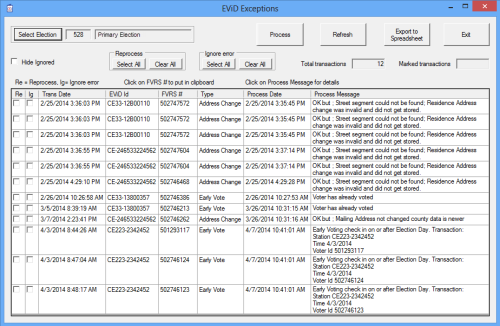
Transactions from EViD stations are stored in an incoming queue in the county database until they are processed by the Input Processor program. The incoming queue holds transactions sent over the internet as well as those collected from QLogs. Transactions successfully processed against voter records are marked as OK. Those that for one reason or another cannot be processed are displayed on the EViD Exceptions dialog with a message stating why processing failed.
We recommend that you check the EViD Exceptions dialog periodically during the voting cycle and after voting is finished to try to resolve each transaction so that the final result is an empty list or a list consisting solely of Ignored transactions. The following are some pointers on how to go about this.


