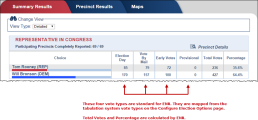Vote Types Settings
Vote Types
In the Vote Types Status section of the Configure Election Options page, users can decide on the vote types to be reported in the header of the ENR page by toggling the radio buttons.
To display this page, click the Edit Election Options link on the ENR home page.
Here, you can map each tabulation vote type to one of the ENR vote types
in the drop-down: Election Day,
The ENR vote types are listed on the Summary Results tab and the Precinct Results tab when the View Type is Detailed. To suppress a vote type in the results, select the ENR vote type Not Counted.