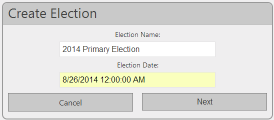Creating Elections in ENR
Setup of ENR and
When you create an election in ENR, on the Create Election page, you will be prompted to enter the election name and date in the provided fields. The election name will be displayed at the top of the header portion of the ENR display. You can change the election name later, if you want, on the ENR Election Configuration Options.
The election date will also be displayed in the ENR header. The date you enter here must be in MM/DD/.
Once you've created the election, you will then be prompted to Upload
or Update Tabulation Results on Election Night (your
To Set
Up an Election in ENR Prior to an Election, you will need an
If you have not selected Include Precinct Level Results, you can use either a State Summary file or a Precinct-level results file as your results file. Only the Summary Results tab will appear on your website.
From your tabulation system, generate a Precinct
Level
- Select the 30 Day Precinct Results option.
- Make sure Group reporting is set to Yes.
- Include the following votes:
- All candidates participating
- All races participating
- All Precincts participating for each race
- All Vote Types.
Once this initial file is uploaded, ENR will guide you through setting configuration options for the election. You can choose to complete these steps now or come back and complete the configuration later. Once your election is configured and you have uploaded the most recent results you want to share with the public, you can publish election results.