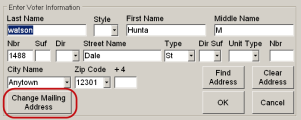Address Change Settings
Here you can control the settings of two options:
- Allow
Address Override—This option permits the EViD operator to make
changes to residential addresses that cannot be validated on the Voter
Focus streets table.
If this option is selected, when an invalid address is entered on the Enter Voter Information dialog, the EViD will display the message:
"Residence address cannot be located as entered. Press No to correct the address, Yes to store address as it is and manually select voter's correct precinct."If the check box is cleared, users will instead see the message:
Residence address cannot be located. Please correct the address.
-
Allow Change Mailing Address—This option permits the EViD operator to make changes to voter mailing addresses. If the check box is cleared, users at this EViD station will not see the button Change Mailing Address on the Enter Voter Information dialog.
-
All Removal of Mailing Address—This option permits the EViD operator to remove voter mailing addresses to submit a blank Mailing Address so that if the voter's mailing address has changed and it is the same as their residential address, the EViD operator does not have to enter the residential address again.
These options can also be changed in the Remote Tech Utilities program.