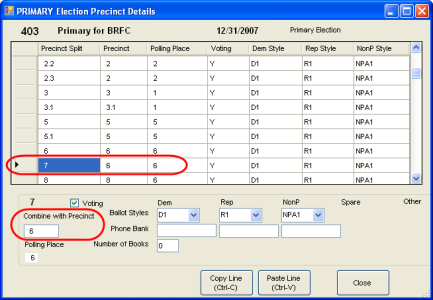Combine Precincts in a Single Precinct Register
This topic explains how to combine voters from specified precincts or precinct splits into a single precinct register.
Precinct combinations for an election should be done before you do any election overrides (that is, moving precincts to temporary polling places).
Only precincts voting in the same polling place can have combined precinct registers, so when you combine a precinct or precinct split with another precinct, the precinct/precinct split is automatically moved to the other precinct's polling place for the election.
By default, the precinct register for a precinct includes the voters in precinct splits. For example, the register for precinct 1 will include the voters in precinct 1 plus its precinct splits 1.1, 1.11, 1.2, 1.3, etc. So there is no need to combine a precinct with its precinct splits in order to produce a single register. If you combine a precinct with another precinct, all the first precinct's precinct splits are automatically included in the combination.
The voters in a precinct split can be removed from their normal precinct register and combined with the register for another precinct. When you do this, the precinct split will be moved automatically to the polling place of the precinct with which it is being combined.
If you want to temporarily move a precinct split to a different polling place, but you don't want to combine its precinct register with another precinct's, you should combine the precinct split with itself. (For example, combining precinct split 11.5 with 11.5.) Then do an election override to move the precinct to the temporary polling place. See How to Change a Precinct's Polling Place for a Single Election for instructions. The combining of precincts should be done prior doing the election override.
When you combine precincts, you need to decide which one is the major precinct and then combine the other precincts or precinct splits with the major one. It does not really matter which of the precincts is major; most counties select the largest member of the combined group.
Ballot style assignments must be made before precincts can be combined. Combining precincts does not affect ballot style assignments for members of the combined group.
When you print the precinct register, the precinct numbers for the non-major precinct will not appear in the list of precincts to select. Printing the precinct register for the major precinct will include the voters in the non-major precincts. In precinct-register supplements, the changes for all the member precincts are collected a single supplement under the major precinct.
To combine two or more precincts in a single precinct register:
-
Ensure that the election is the focused election. If not, click Change Election Status on the Console and select the election.
-
Go to ELECTIONS > Maintain Election Settings > Ballot Styles > Assign Ballot Styles to Precincts
-
On the Election Precinct Details dialog, highlight the first precinct you want to combine with the major precinct. (Do not select the major precinct.)
-
In the Combine with Precinct field, enter the number of the major precinct. In the example here, we want to combine precincts 6 and 7, and we have decided that precinct 6 will be the major precinct. So we highlight 7 in the list of precincts. Then we enter 6 in the Combine with Precinct field.
-
When you are finished, click Close to save your work.