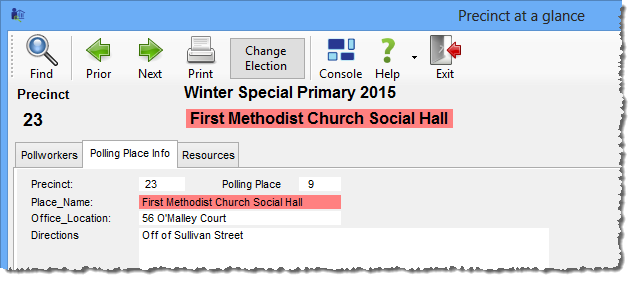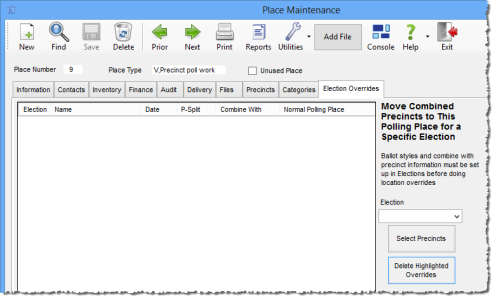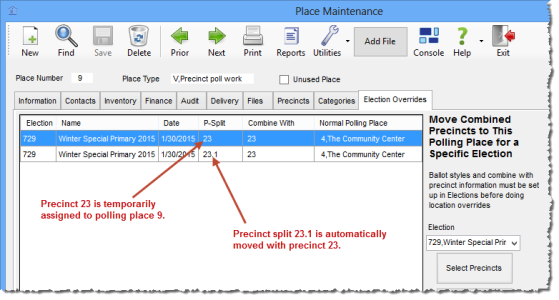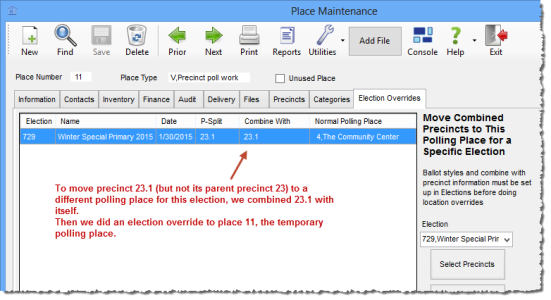Change a Precinct's Polling Place for a Single Election
You can temporarily reassign a precinct or a precinct split to a different polling place for one election. This is called an election override. Election overrides are reflected in the records of affected voters, indicating that their voting location for the election has changed. Directions to the temporary polling place are displayed so that election workers can give voters the most up-to-date information about where to vote.
Voters affected by an election override should be scheduled to receive the Notice of Temporary Polling Place Change (TempPollingPlace.doc). To schedule these notices, go to ELECTIONS > Election Utilities > Schedule Letters for Changed Polling Places. Then print the notices from PRINTING > Notices Queue. If you plan to have temporary polling places for a subsequent election, the notices produced for the first election should be printed before you print the notices for the second election.
In the records of affected voters, you can see the temporary polling place by going to the Elections tab, highlighting the election, and clicking Voting Location. The Precinct Information dialog will appear with the temporary polling place shown. A notice highlighted in red indicates that the polling place change is for the one election only.
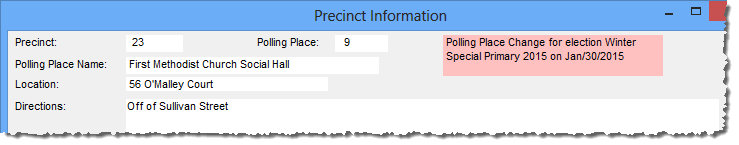
When you bring up this dialog from the voter's Maint tab (by double-clicking the Precinct number), the polling place shown is for the next election in which the voter is eligible to vote (provided that the election is set as the default election). So if you have an upcoming primary followed by a general election and you change the polling place for the general election, the temporary polling place will not appear until the primary election day is past.
In the dialogs related to election workers, an election override for the scheduling election is indicated by a red highlight over the temporary polling place name. In this example, precinct 23 is temporarily voting at the polling place First Methodist Church Social Hall.
If you plan to combine the precinct registers of precincts that will be voting at a temporary polling place, you must set up the combined precinct registers before doing the election override to assign the temporary polling place. See How to Combine Precincts in a Single Precinct Register for instructions. If a precinct split will not be voting at the same polling place as its parent precinct, you must combine the precinct split with itself or with a precinct voting at the temporary polling place. See Moving Precinct Splits Away from Their Parent Precinct, below, for more information.
Election overrides for precincts sharing an election board should only be applied to the providing precinct. The sharing precinct (that is, the precinct using the election board of the providing precinct) and its precinct splits (except for splits combined with themselves or with a different precinct) will then automatically adopt the election override.
For a list of the polling places for each precinct and precinct split, including polling place overrides, run the report Ballot Style Assignments.
To assign a precinct or precinct split to a temporary polling place for an election:
-
Go to ELECTIONS > Places Maintenanceand select the polling place that will serve as the temporary polling place. (See How to Access Information on a Place for instructions.)
-
On the Places Maintenance dialog, click the Election Overrides tab. In the Election field, select the election.
-
Click Select Precincts. The Select Precincts dialog will appear with a list of the precincts that are currently assigned to vote elsewhere. Any precinct splits that have been combined with themselves will also appear in the list.
Move the precinct or precinct split that will be using this polling place temporarily from the Precincts Not Selected pane to the Precincts Selected pane. You can select more than one precinct, if multiple precincts are temporarily moving for the selected election. All precinct splits for any precinct you move are automatically included, unless they have been combined with themselves or with another precinct for this election.
Click OK. You will see an entry for the temporarily moved precinct in the list. If the precinct has precinct splits, these will also be shown.
-
Click Save.
How to Move Precinct Splits Away from Their Parent Precinct
Because all precinct splits are automatically "combined with" their parent precinct, reassigning a precinct to a temporary polling place automatically reassigns all precinct splits as well. If you want a precinct split to temporarily vote in a different polling place from its parent precinct, you will need to do one of the following:
-
Combine the precinct split with itself. If you choose this option, you must then do an election override for the precinct split to move it to a temporary polling place for the election. The precinct split will appear in the Select Precincts dialog list when you are setting up the election override and it will appear in the list on the Election Overrides tab for the polling place, as in this example:
or
-
Combine the precinct split with another precinct that votes at the temporary polling place. If you choose this option, an election override for the precinct split is not necessary because combining the split with another precinct automatically moves the precinct split to the other precinct's polling place for the election. The precinct split does appear on the Select Precinctsdialog when you are performing an election override nor will it appear in the list on the Election Overrides tab for the polling place.