Changing the Ballot-Printer Settings
This Remote Tech Utility function—like the same function in Tech Utilities—permits changes to the ballot-printer settings for EViD stations connected to a ballot printer. The settings indicate whether the EViD is using a ballot printer for early voting or for election day, the ballot-printer interface type, whether ExpressVote is enabled or disabled, and the IP address of the ballot printer. If supported, a secondary IP address might also be changed. For locations where ballot-printers are connected via a LAN, a static LAN-IP address can be entered.
-
In Remote Tech Utilities, select Ballot
Printer from the Request list.
You will see the following dialog
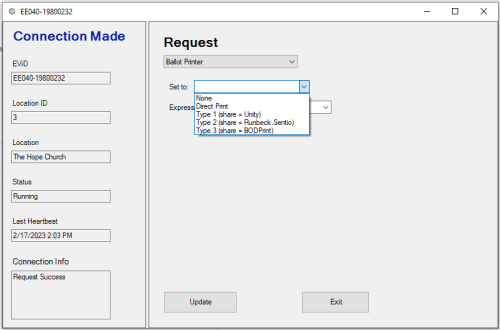
-
To change the interface (vendor) type, select a different value
in the Set to: box.
To add or change an IP address for the printer, enter the new value in one of the Printer IP Address fields. - Click Update and answer Yes to proceed with sending a request with these changes to the EViD station.
- You will see the message Request Sent while the EViD user clicks Support Request and responds to the request on their side. When the support request is accepted, you will see the message Request Success. The requested changes to ballot printer settings should now be applied on the EViD station.


