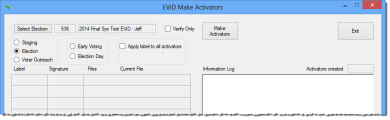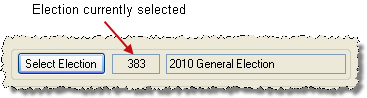EViD Make Activators
To access: EViD > Make Activators
Use this dialog to copy an activator image to the jump drives that will serve as activators. Activators will be created as you plug them into the USB port(s) on the workstation and the image is copied to them. If you have multiple USB ports on the workstation, you can make multiple activators simultaneously. See Make Activator and Copy It onto Activator Flash Drives for more information.
Fields and Controls on this Dialog
|
Select Election |
This button is active when Election is selected. Click to bring up a list of your county's elections. The currently selected election is shown to the right of this button.
|
|
Verify Only |
This option lets you check a group of previously created activators to verify that the data on the activators is still good. For instance, after staging your EViD stations, you might want to test the staging activators to verify one of them did not become corrupted. To use this option, be sure that the correct election and activator type are selected, select Verify Only. This causes theMake Activatorsto switch toVerify Activators. Click Verify Activators to begin the verification process. |
|
Staging/Election/Voter Outreach |
Select one of these to create activators for the selected use. |
|
Early Voting/Election Day |
If you select Election, above, these fields are active. Select either Early Voting or Election Day, as appropriate for the activators you are making. |
|
Apply label to all activators |
Select this check box if you want the Make Activators program to label the activators for you. You will see the default label in the box below the check box. The default name is: <activation period><election number> where <activation period> is: ST—Staging EV—Early voting ED—election day voting VO—Voter outreach You can change the default label to anything you like. |
|
Make Activators/Verify Activators |
Click to begin loading the activator image onto jump drives (when button is labeled Make Activators) or to begin the activator-verification process (when the button is labeledVerify Activators).. |
|
Exit |
Click to dismiss the dialog. |