EViD Create Activator Image
To access: EViD > Create Activator Image
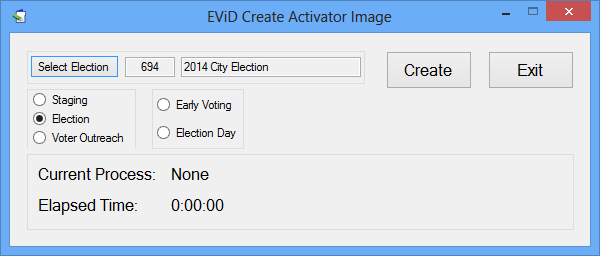
Use this dialog to create an activator image using the database export and other settings previously defined. See Create, Load, and Test Activators for more information.
Fields and Controls on this Dialog
|
Select Election |
Click to bring up a list of your county's elections. The currently selected election is shown to the right of this button. |
|
Staging/Election/Voter Outreach |
Make a selection here for the activator image you want to create. |
|
Early Voting/Election Day |
If you select Election, above, these fields are active. Select either Early Voting or Election Day, as appropriate for the activator image you are creating. |
|
Create |
Click to create the activator image with the settings you have selected. |
|
Exit |
Click to dismiss the dialog. |


