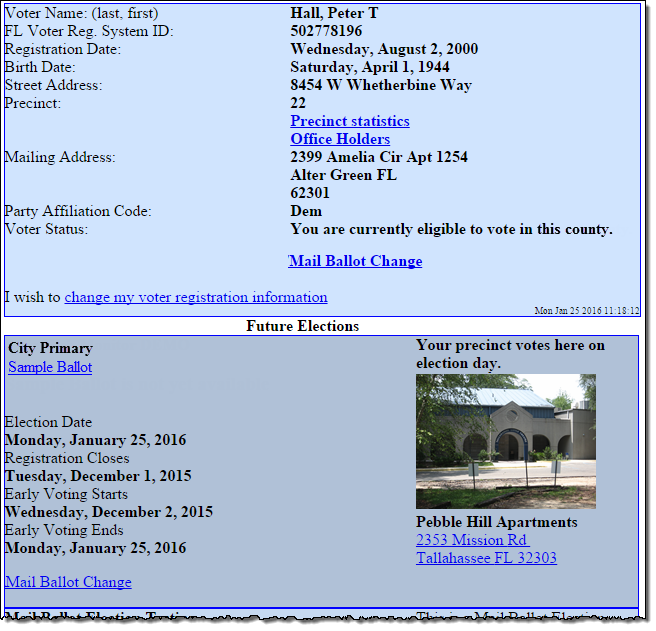
Last update to page: August 31, 2016 |
Voter Information Page |
The Voter Information page displays a voter’s registration data and absentee ballot request status, as mandated for UOCAVA voters by the federal Military and Overseas Voters Empowerment (MOVE) Act and extended by the 2010 Florida elections law to all voters. It also provides polling place information, lists upcoming elections in which the voter is eligible, and displays their participation in elections held within the past 12 months.
To get to their Voter Information page, voters must first enter their credentials into a voter lookup form on the county or state DOE website. Both access points require the voter to enter their last name and other identifying data before they can see their Voter Information page.
Here's an example of a Voter Information page.
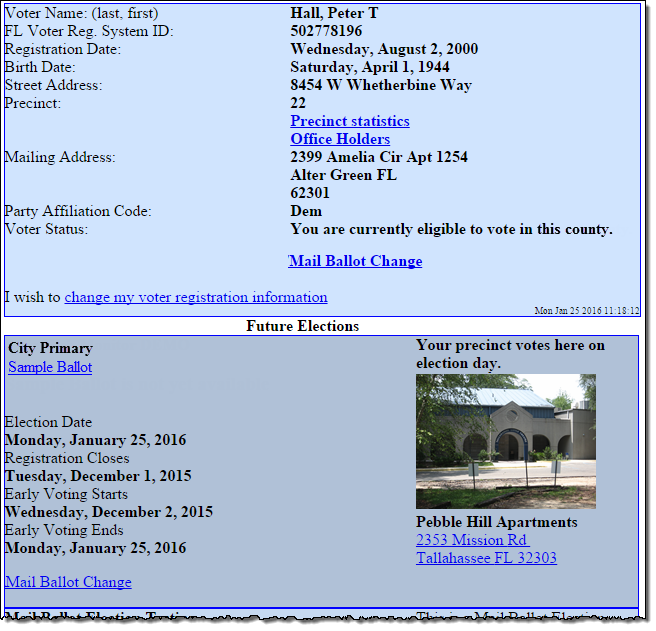
Voters who access the Voter Information page are offered:
|
|
|
This feature is accessible from a link labeled I wish to change my voter registration information. |
|
|
|
Elections
are divided into two groups—Future
Elections followed by Past
Elections—and within groups are shown is ascending order
by election date. For example, in the Future
Elections group, the election whose date is farthest in
the future tops the list. On Election Day, the current election
appears in the Future Elections
list.
If a voter registered after book closing for an election for which they were otherwise eligible, they will see the message: You are ineligible for this election as your registration date is after registration closed. Note If an election has been created in Voter Focus, but the voting precincts and ballot styles have not been defined in the election record, the election will appear on all Voter Information pages, regardless of whether a voter is eligible to vote in that election. |
|
|
|
By clicking a link in the election box labeled Mail Ballot Change, the voter brings up a mail ballot request form.
The Mail Ballot Change link will not appear once the absentee-request deadline has passed (that is, after 5 pm on the Wednesday prior to election day). |
|
|
|
This information is displayed when the voter clicks the button labeled Show My Mail Ballot Information in the election box.
In this example, the voter’s ballot has not been delivered yet. The address where the ballot will be sent is shown for future elections, and for the current election prior to delivery of the ballot:
After delivery, voters see the date when the
ballot was sent out and the address where the ballot was delivered.
Three days after the election, one of the following will be added to the display:
|
|
|
|
This includes:
All this information is shown in the election box. The polling place associated with the election is the voter’s normal polling place unless their precinct is temporarily assigned to a different polling place for a specific election. In such cases, the temporary polling place information (photo, Google Maps link, and street address) will replace that of the normal polling place.
|
|
|
|
This information in accessible from a link labeled Precinct Statistics. Statistics are automatically updated nightly.
|
|
|
|
The Office Holders link appears by default, regardless of whether the office holders are defined. |