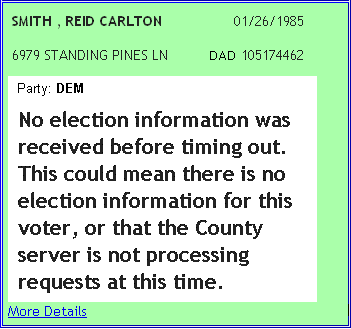
Last Update: October 30, 2014 |
How to
If you see an election-day string with the message:
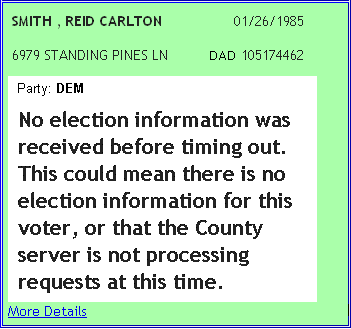
On the computer running VRScheduler, open Windows Task Manager and verify this program is running:
EDStrings4Web
If it isn’t, restart VRScheduler, wait two minutes, and retry the search in Voter Verify. If you get the same message again, contact VR Systems Support.