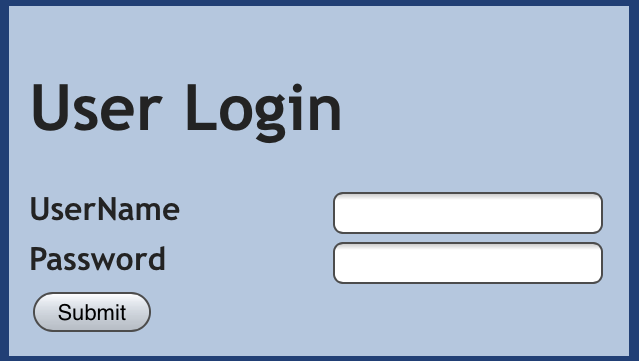Last
Update: October 30, 2014 |
How to
Log On to Voter Verify
Voter Verify is accessible from any internet-connected, browser-capable
device, including smartphones, iPads, tablets, or laptops. However, a poll
worker must enter the county’s user ID and password to log in. The county
user ID and password are supplied by VR Systems.
You’ll be logged out after 30 minutes of inactivity. If that happens,
just log in again.
To log on to Voter Verify:
Enter the following string in the web browser on your device:
www.voterfocus.com/voterverify
On the User Login page, enter your user name and password.
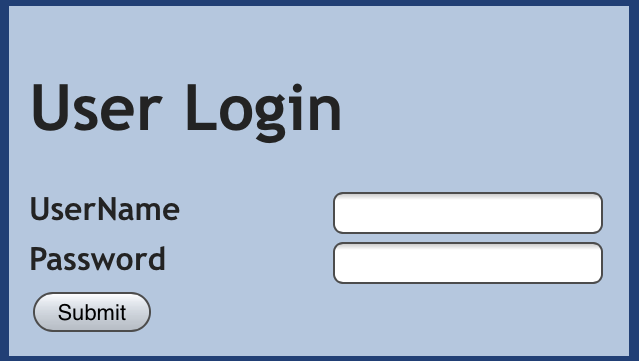
Click the Submit button
to bring up the Search page where you can begin searching for a voter.