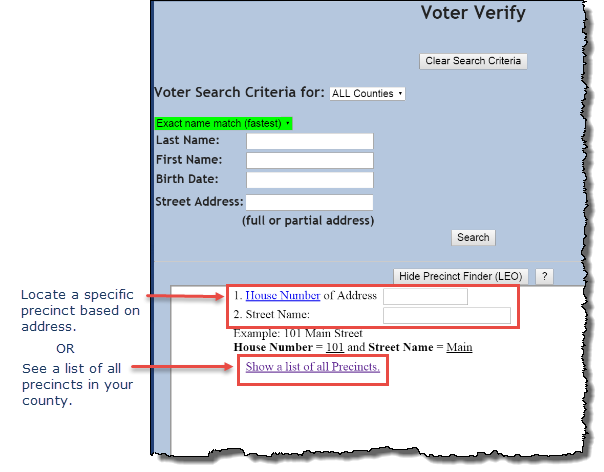
Last Update: October 31, 2014 |
How to
The Show Precinct Finder button allows you to quickly locate a list of precincts, or a specific precinct based on address, in your county.
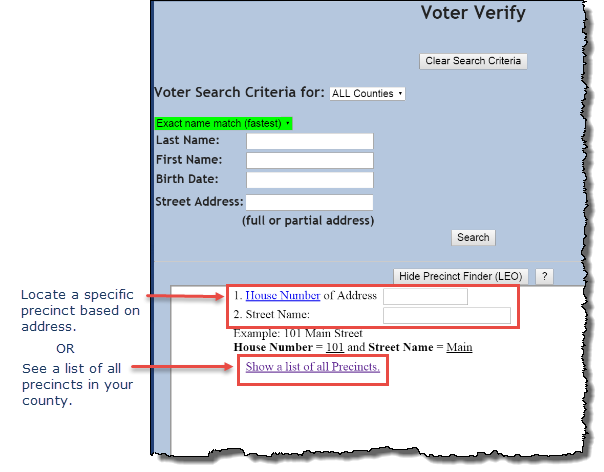
To view a list of all precincts in your county:
Click or touch the Show Precinct Finder button.
Click or touch the Show a list of all Precincts link.
To locate a specific precinct in your county by address:
Click or touch the Show Precinct Finder button.
In the House Number of Address field, enter the numeric portion of the voter's street address.
In the Street Name field, begin entering the street name. A list of possible street names containing the characters you have entered appears.
Select the street name from the list or continue typing to narrow the list. After you have selected the street name, the details for that precinct appear.