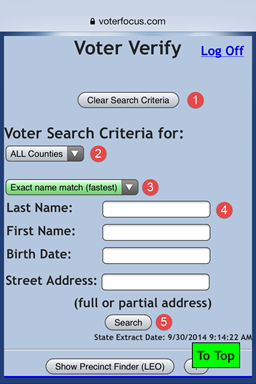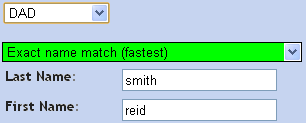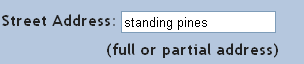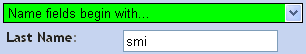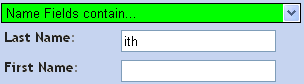For the quickest search, enter the voter’s exact last name and
their birth date. Then click Search.
Or you can press Enter if you are using a keyboard.
Birth dates can be entered in any format, such as:
01/26/1985
1/26/85
Jan
26, 1985
For a very common name, the search might be faster if you limit
it to a single county and include the voter's first name.
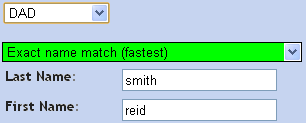
The County selection field is "sticky," meaning it
will not change between searches unless you manually change it.
You
can enter the full street address, but address searches are usually
quicker if it’s just the street name. That is, omit the house number
and street type (RD, ST, etc.).
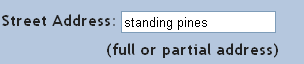
If
you aren’t sure how the voter’s name is registered, enter the first
few letters of the last name and choose Name
fields begin with to search against all names where the last (and
first) names begin with the letters you enter.
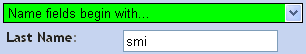
or
choose Name Fields contain
to search against names containing the letter you enter.
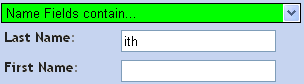
Voters
whose address is protected do not appear in Voter Verify. If you search
for a protected voter, you will get the message Voter
Not Found.