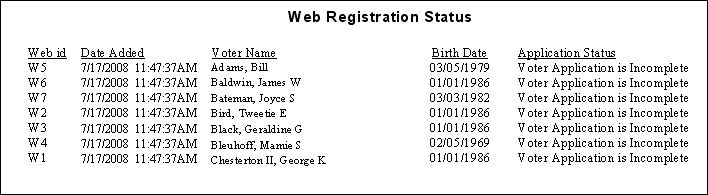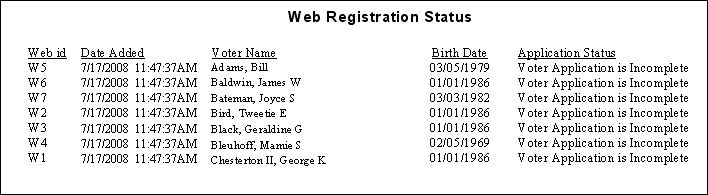
Last Update: September 04, 2014 |
Report
To run: REPORTING > Reports > Voter Reports > Registration Activity > Web Registration Status Report
This report lists voters who registered to vote during a specified time period using the registration form on your website. When you run the report, you are asked to specify a start and end date for the registration period. You have the option of omitting registrations that were successfully processed and only showing applications that are pending.
Each application from the website has a unique Web ID, which is shown on the report. To display a voter's application, go to VOTER REGISTRATION > Application Forms, enter their Web ID in the Last Name field of the Find a Voter dialog, and click Application Search.