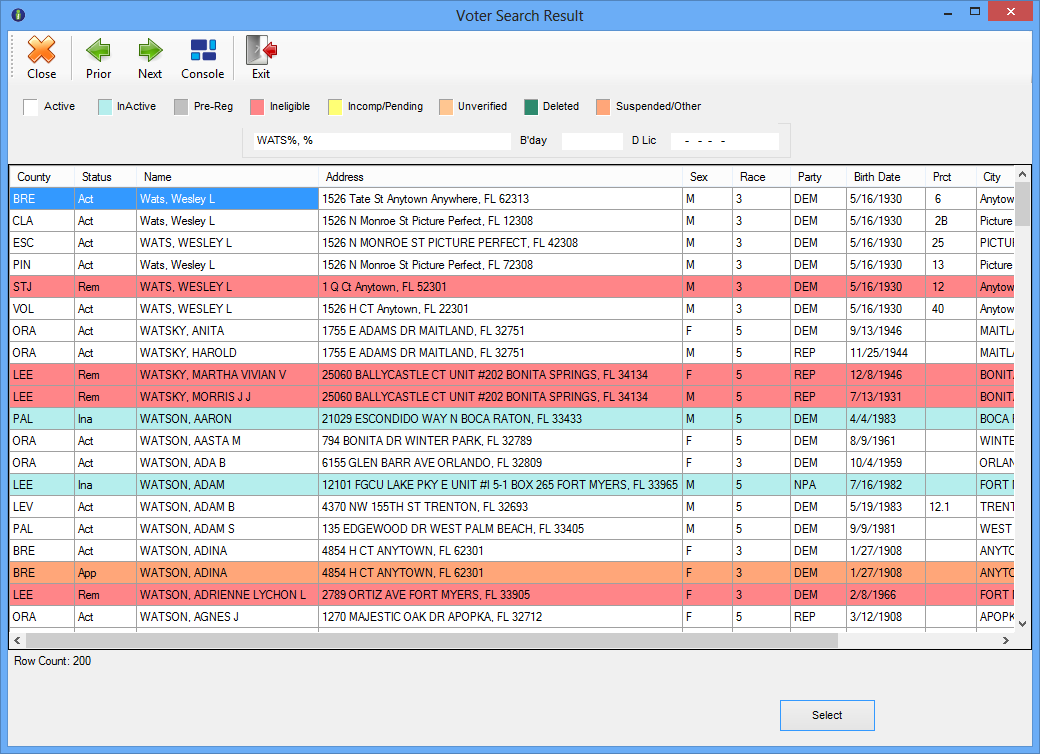
|
Last Update: June 17, 2014 |
Dialog Help
To access: VOTER REGISTRATION > Voter Maintenance > Local Search or FVRS Search
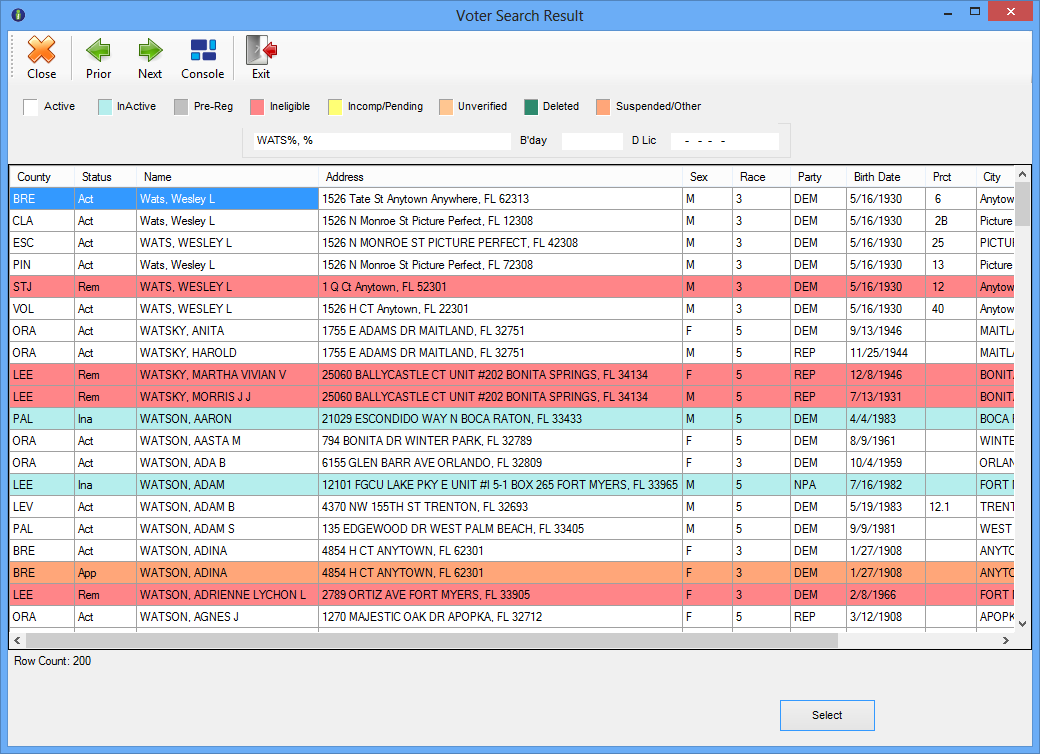
The Voter Search Result dialog appears when multiple records match the search criteria entered by a user. The results are color-coded to indicate each voter's voter registration status:
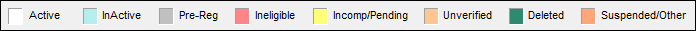
To bring up a record, click the voter's name in the list.
If the voter's last name has embedded spaces (for example, La Rosa) or apostrophes (such as O’Neal), you must enter the apostrophe or space in the search criteria to find the name.